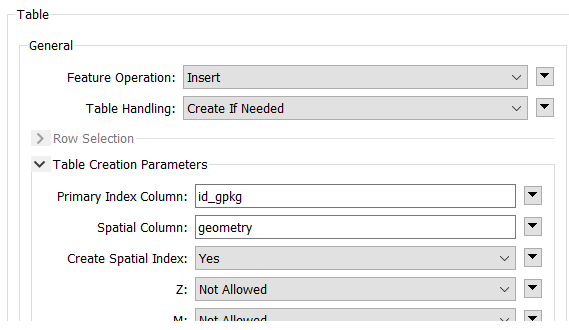Hello dear Community,
Despite having a Sorter, DulicateFilter and Tester right out of the gate in my model, I still seem to be experiencing this issue on the ID field of my model -
OGCGEOPACKAGE writer: failed to execute insert : UNIQUE constraint failed
If I run it one at a time, it seems to work, but I'm trying to write to make different Geopackages, with 4 tables in each (with spatial data).
I've been racking my brain about this for some time, changing writers from manual to automatic, deleting any output data after each test run to ensure it's not conflicting, making sure there's no duplicates in the ID field that would trip up the writers, but to no avail - and wondered if anyone here may have a lifeline to throw me.
Thank you