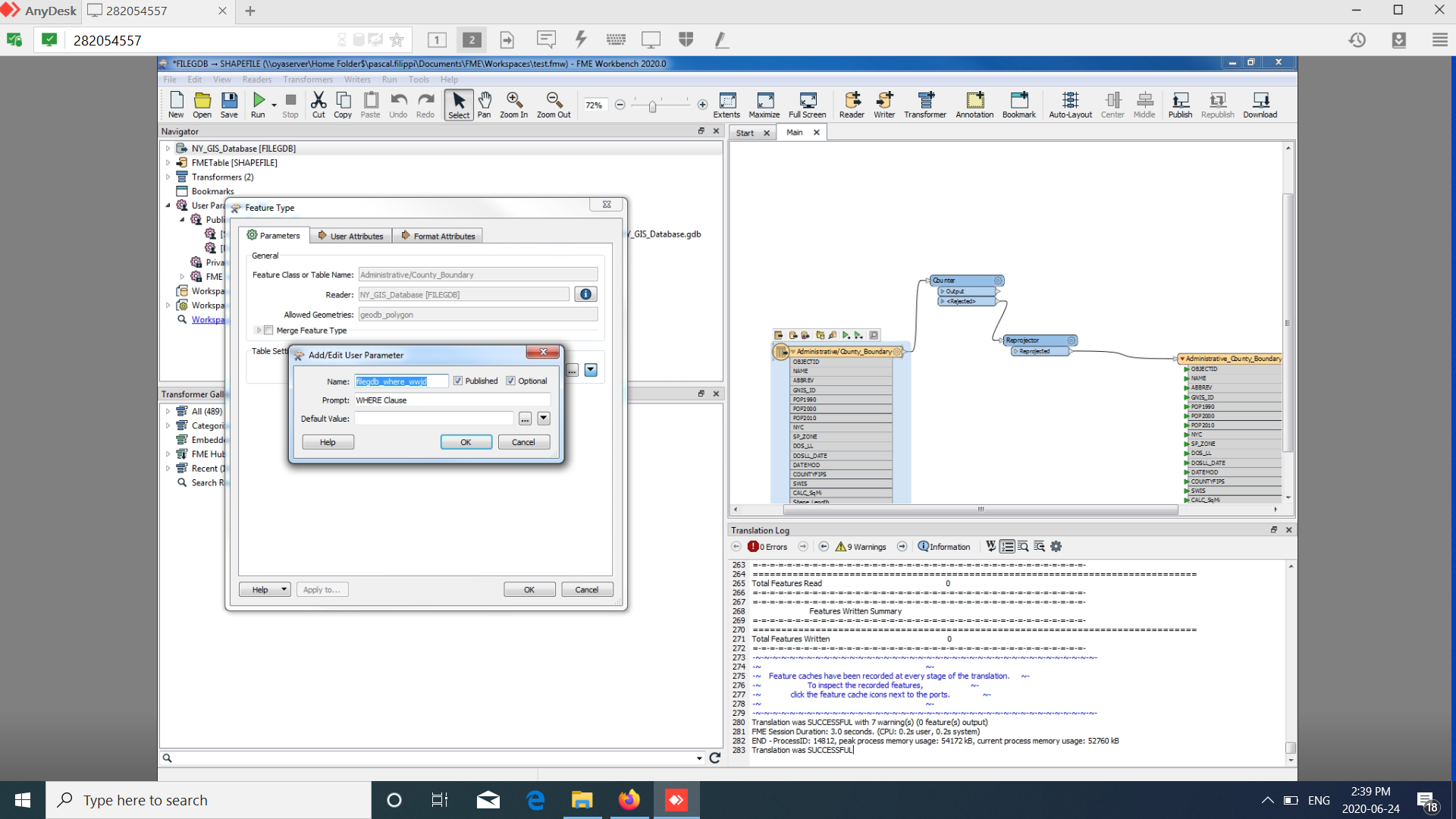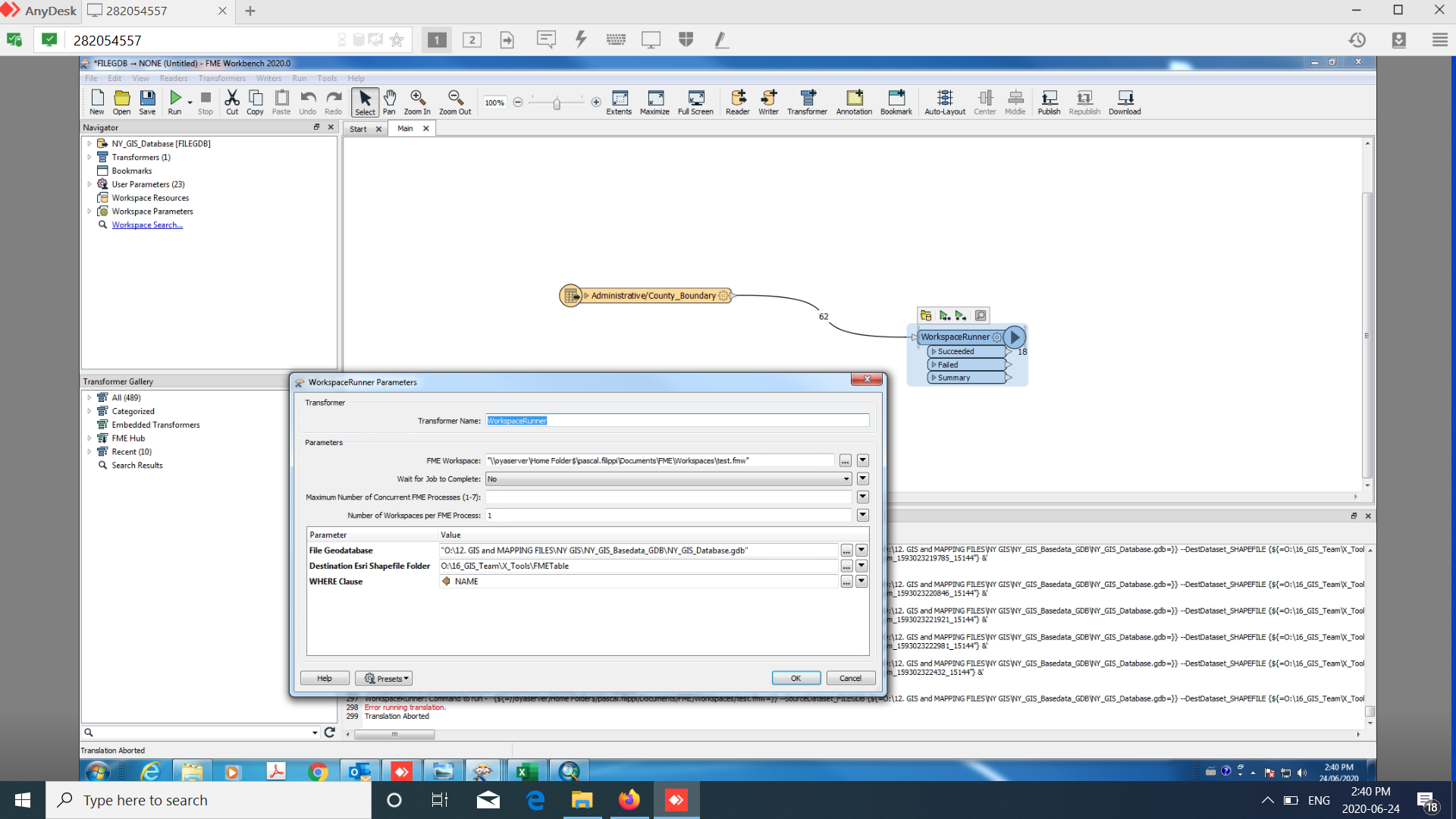Hello guys,
i would like to iterate on my reader, i have one reader who read the county feature of the state of New York and a other one who read 8 millon of small polygon who are a mix with slope + swamp and forest.
Well i would like to iterate each county of new york than clip each county by this small polygon and result will be a county with holes and finaly i write all the county with holes in geodatabase. (evry data come from an esri geodatabase)
I read that i can create a master workbench and child workbench and use workbenchrunner. well i ve seen in this forum a guy who write that "If nothing else works, you could iterate over the input features using a master workspace that runs the clipping workspace using e.g. the WorkspaceRunner. You can there parametrize which block to process using a published parameter. But my tip is to start with the top two recommendations first. " the thing i can not really visualize what he mean, so if somebody can send me schema or picture ?
I know the basic on fme a Little about published parameter.
Thank you very much