Hello Safers,
I have a CAD file that has annotations inserted within it that should be one annotation but, for whatever reason, they were created as separate annotations:
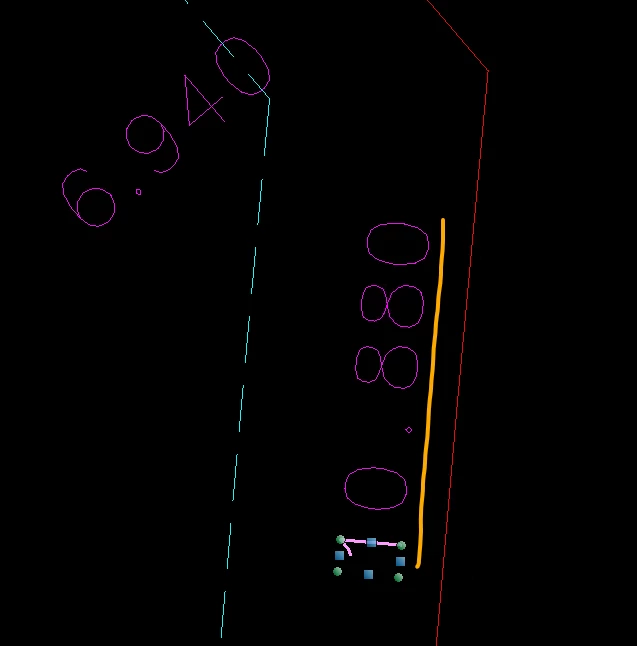
Above is an example of what I am struggling with. The text should simply read 10.88, but FME reads it as 1, and 0, decimal , 8, 8, and 0. What I would like to do is treat this as one annotation, and be able to round or eliminate extra numbers where needed (i.e. I only need two decimal precision, not three). Please note I already figured out the precision and rounding….I just need help with these multi-part annotations.
How would I go about doing this in FME?
Thanks!











