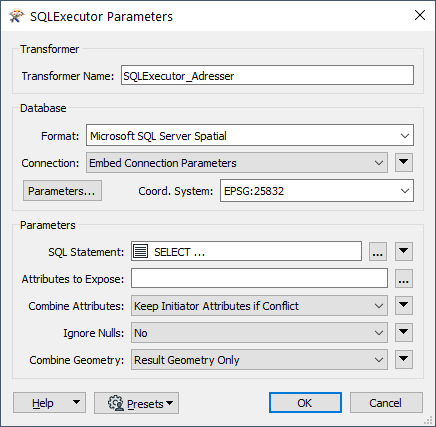Hi list.
This may have a simple answer, but I'll try and ask anyway.
I have some 200+ features, that I want to add a geometry to. Simple, right?
My table with geometry has 2.5 million rows, and I have to match on two string values.
I initially tried to use DatabaseJoiner, but apparently it doesn't handle geometries ?
I then got stuck with reading all 2.5 million records and use a FeatureJoiner. It works, but it's not optimal.
What is the better way when fetching geometries from a database table/view for very few features ?
Cheers.