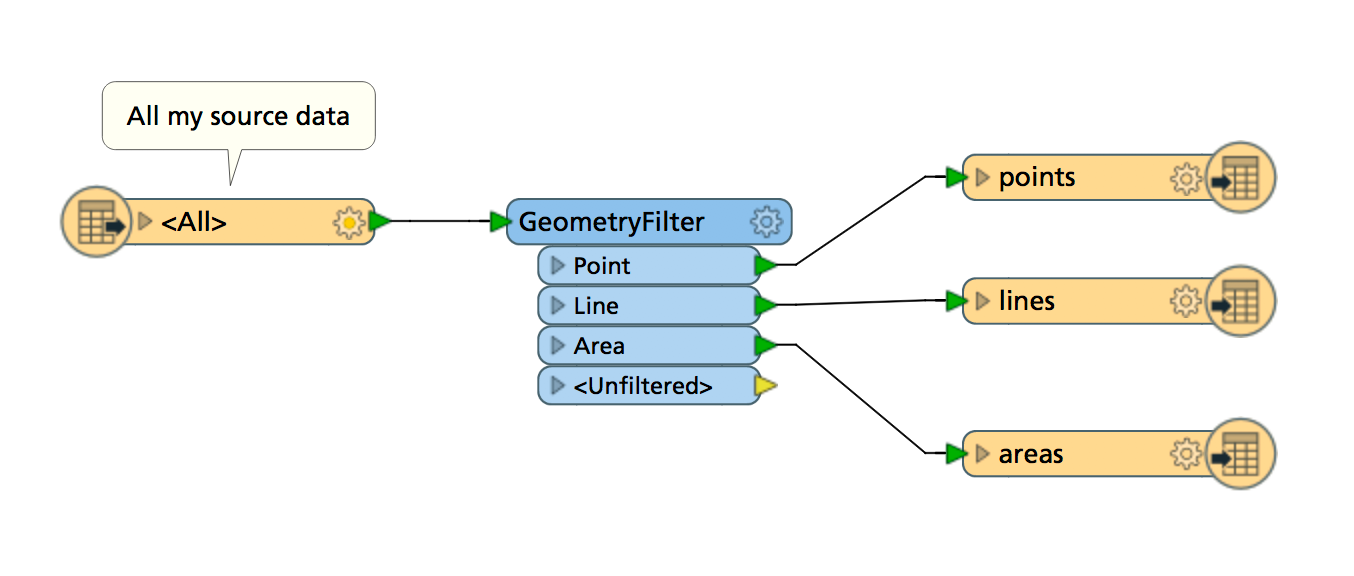Hello,
I have a cad file that contains lines, points, poligons and surfaces and i want to filter the geometry and in the same time to merge all the line on a single feature class, the the poligons , points, etc . I haven't found any transformers that can help me with this.
Can you tell me if there is any transformer like "Merge" function in ArcMap? I was using a model builder to merge the features after the translation. Also the same model was used to calculate fields or to add a new one. Is this possible in FME?