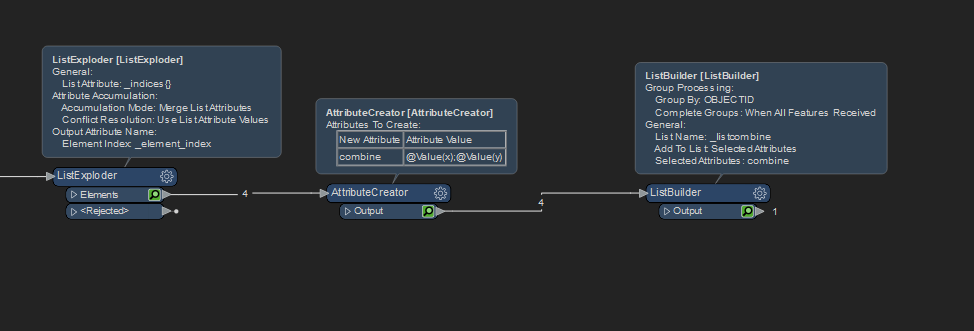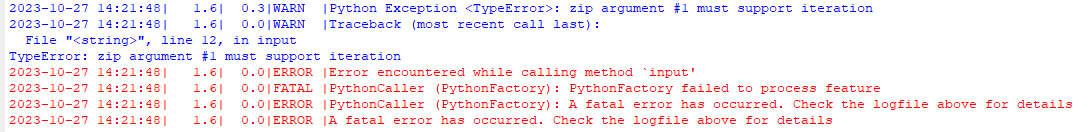Hi !
I have a list named "coord" that contain 2 attributes "x" and "y". I would like to create an other attribute that concatate "x" and "y". For example :
line number 1 (one geometry) :
coord{0}.x = 1.25
coord{0}.y = 1.25
coord{1}.x = 2.25
coord{1}.y = 2.25
Résult :
coord{0}.x = 1.25
coord{0}.y = 1.25
coord{0}.all = 1.25;1.25
coord{1}.x = 2.25
coord{1}.y = 2.25
coord{1}.all = 2.25;2.25
Thanks for your help !