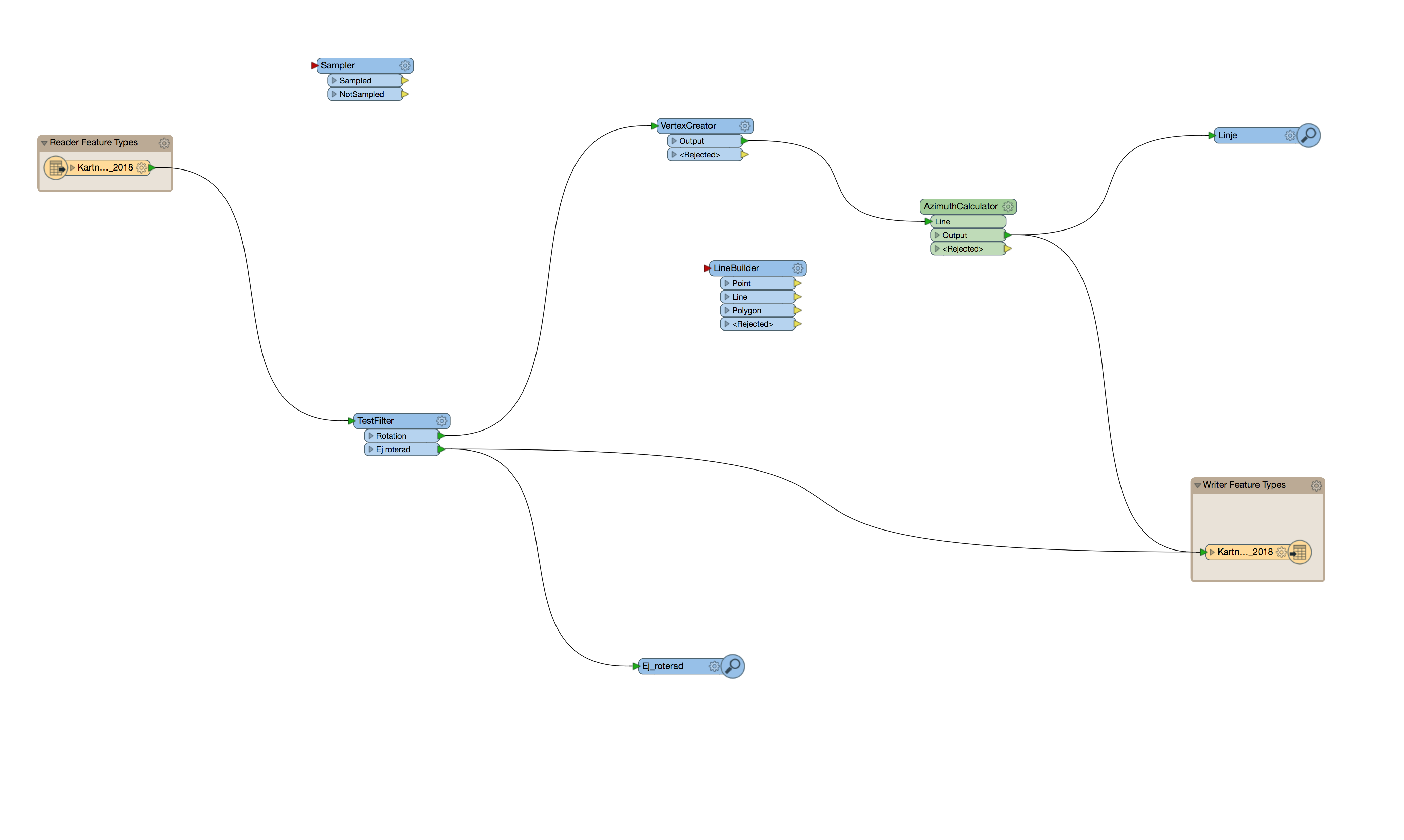I have some point objects that need to be rotated. The source data has a starting position and contains a offset in metres from the origin. This would give me two points and from there I could draw a line between the two and finaly measure the angle of this line using AzimutCalculator. Ergo my rotation value.
I need some advice on the best way to construct the line.
So far I have tried combinations of the Offseter, VertexCreator and LineBuilder to construct the new point but I have not found a way to pair this with the source object. The features all come with an unique ID, but I have not figured out how to pair the original back to the offset point before drawing the connecting line.
Below is an early embryo just to give an example of what I am trying to do.