Hi,
I've been playing around with this for a few hours with no joy. I have lots of linework (imagine like river drainage) that is automatically generated, which I am trying to simplify and remove many of the vertices. The lines are split wherever there is a junction so during the simplification there should never be an issue with lines overlapping the end points of other lines.
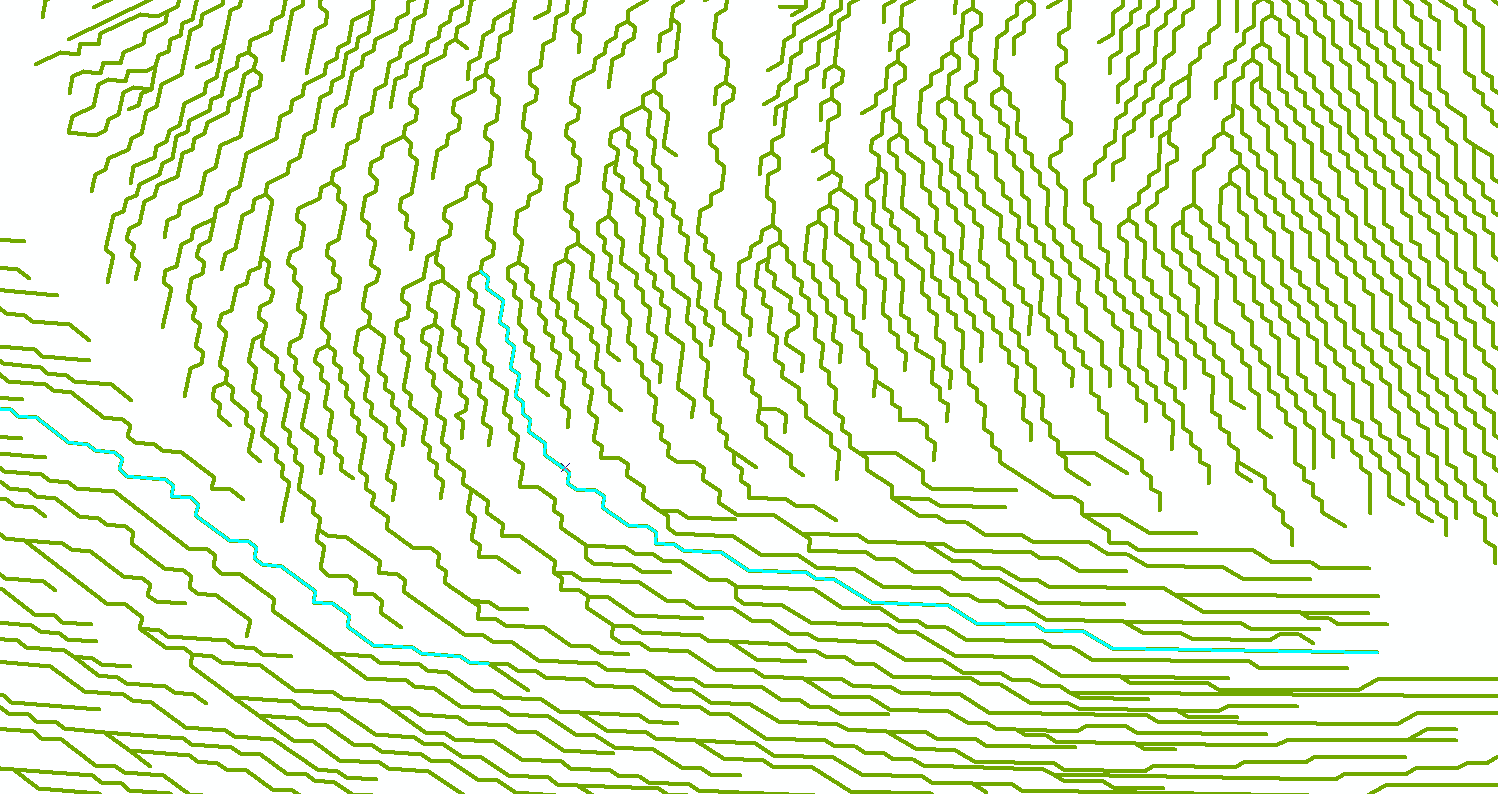
I am using the Generalizer transformer (Thin No Point (Generalize)), and to the large part this is working exactly how I want it to, but there are the occasional lines which over-simplify to straighten out and overlap other lines. Obviously with rivers this cannot happen! See the two offending lines highlighted above and below.
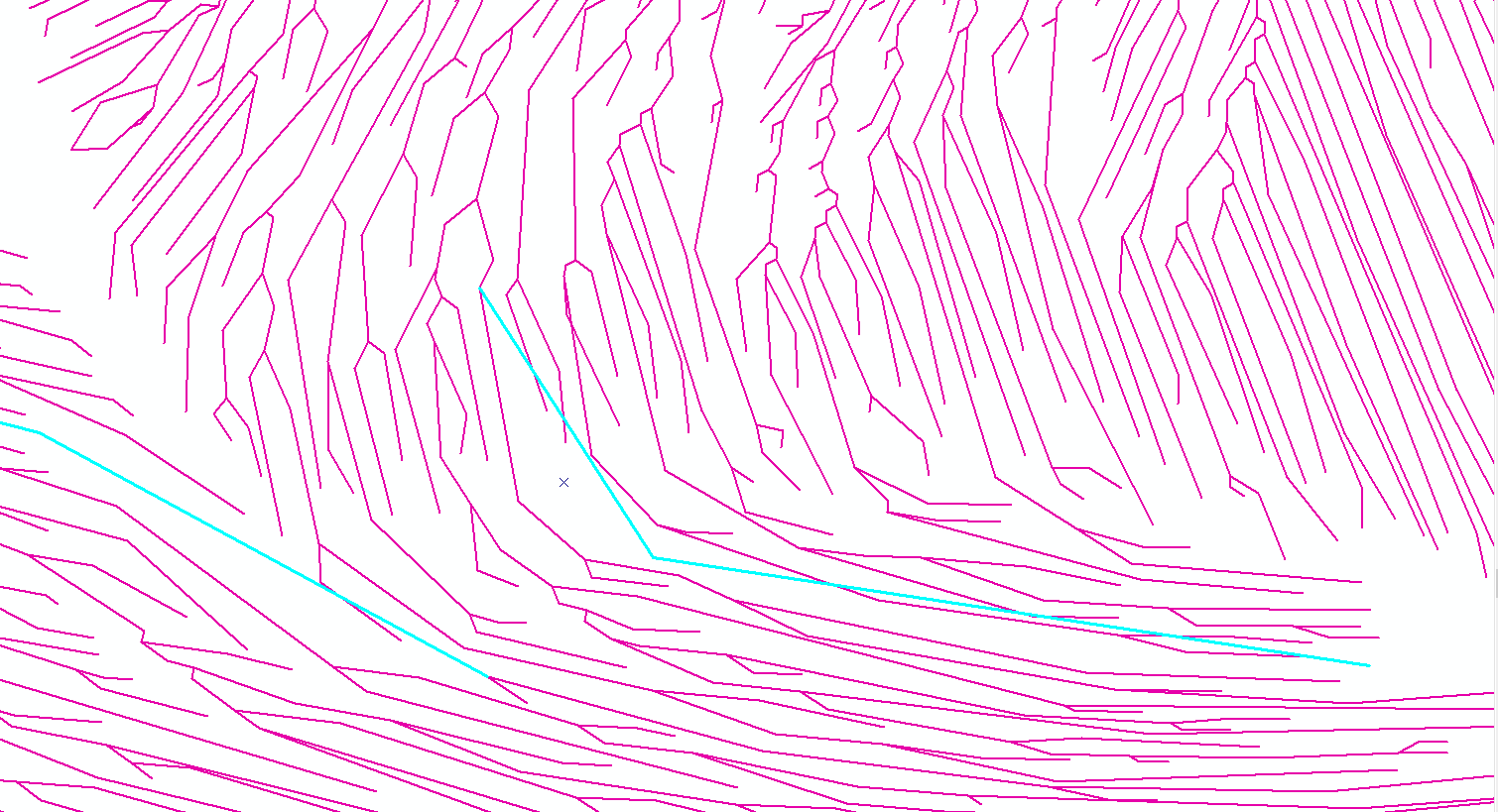
When smoothing using the Generalize tool, I have previously used NURBfit, preserving shared boundaries, which seems to work fairly well, I get no overlaps. In this instance I'm trying to generalize and remove vertices, not smooth and add them. I'm struggling to get this functioning properly. Any ideas?
I have tried smoothing the lines first, but that didn't work.
Many thanks.





