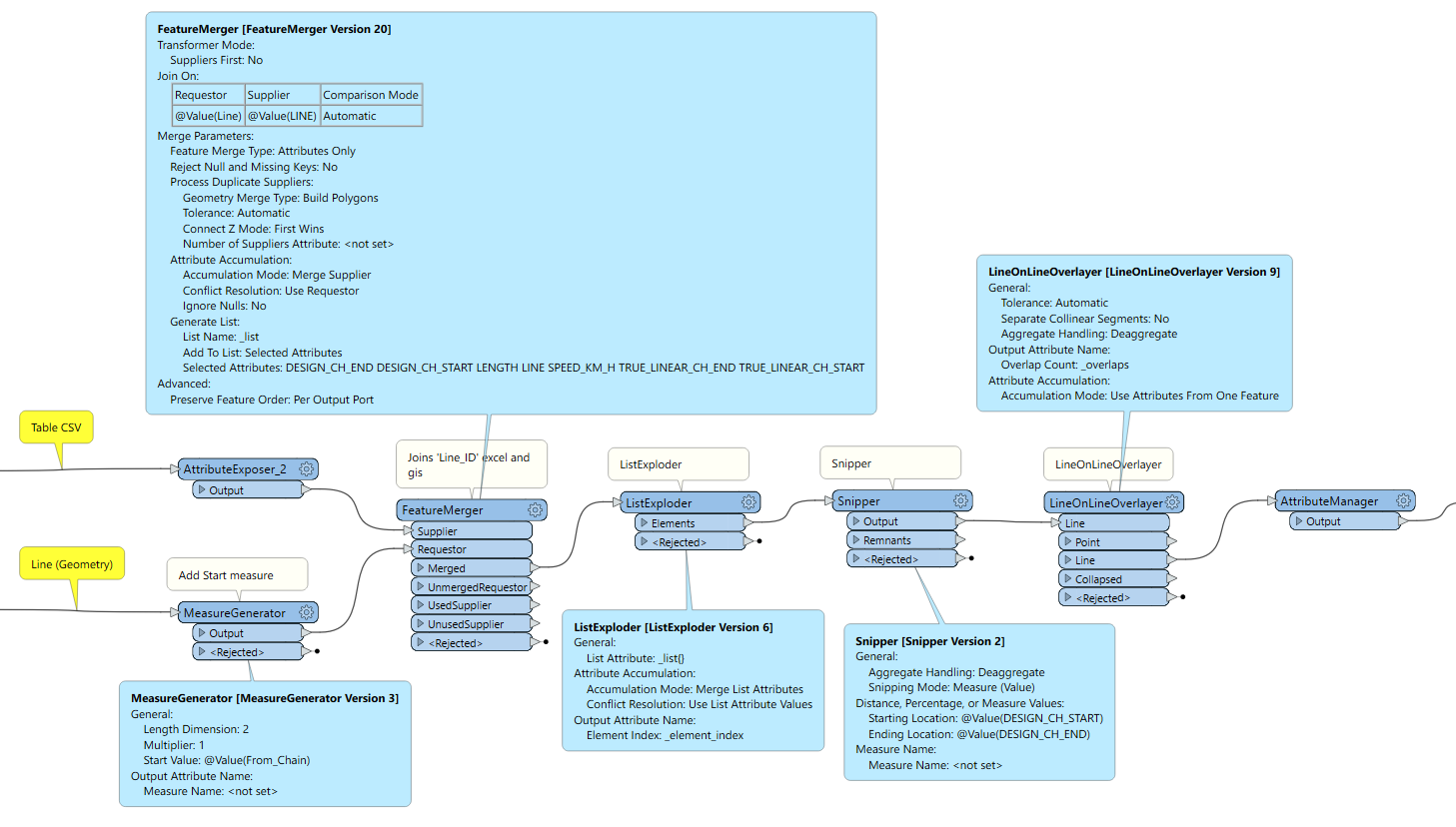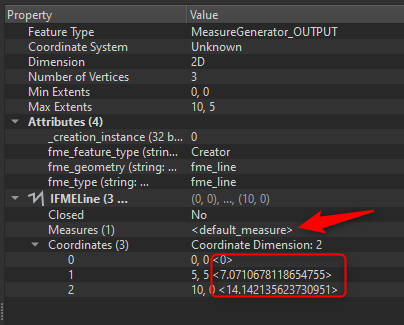Hi All,
I have been trying to put a workflow together to linear referencing a few event tables in GIS. I usually do the task in ArcGIS but this time I want to automate the process as much I can.
I have been checking a few of the LRS FME tutorials online but can’t get it to work. The aim is to linear referencing speeds along a railway route (line) using an event table that relates the lines and speeds.
The input of my workflow as follows:
- Event table (xls) that shows the Line and speeds, example below:
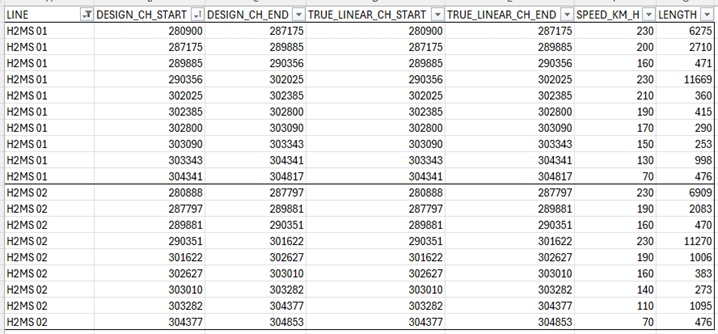
- Line geometry with the line ID as well the ‘From_Chain’ and ‘To_Chain’ fields as parts of the attribute
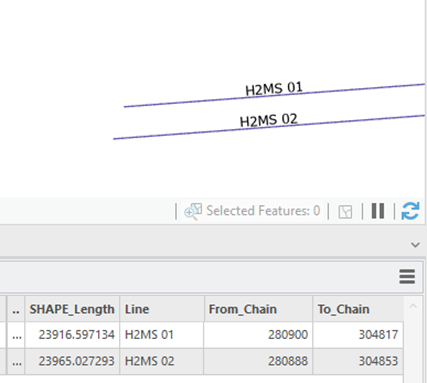
I have got to this point in the automation but can’t get the Snipper to work for some reason since doesn’t split the lines according to the speed lengths:
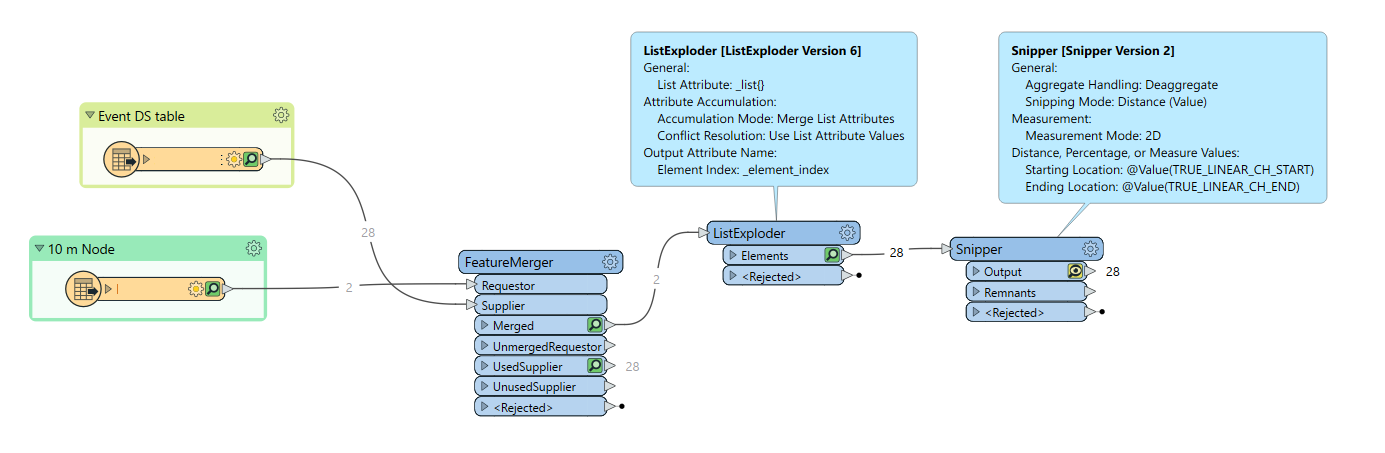
Any advise how to accomplish the task?
Thanks