Hello fme team,
I have a line of length 100M, When i load to fme the defualt measure is 0-100, the real measure position of the line is start = 15.0 and end = 16.0, the line has attribute columns start and end in the attribute table.
Any idea how i can assign the start and end as measure values instead of the default measure 0-100?
regards,
Keller.




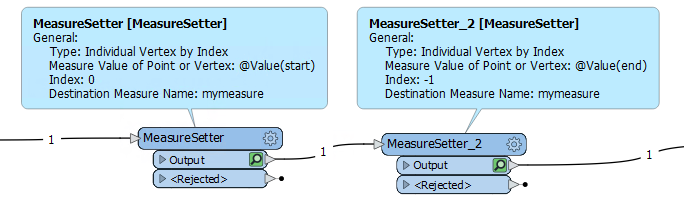



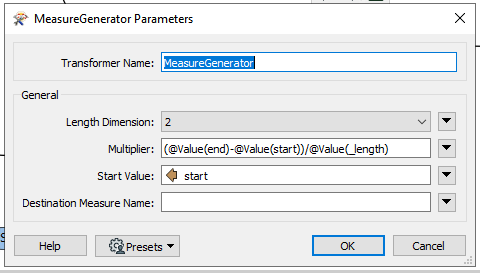 (Disclaimer: i've no idea how well this would work with real data)
(Disclaimer: i've no idea how well this would work with real data)



