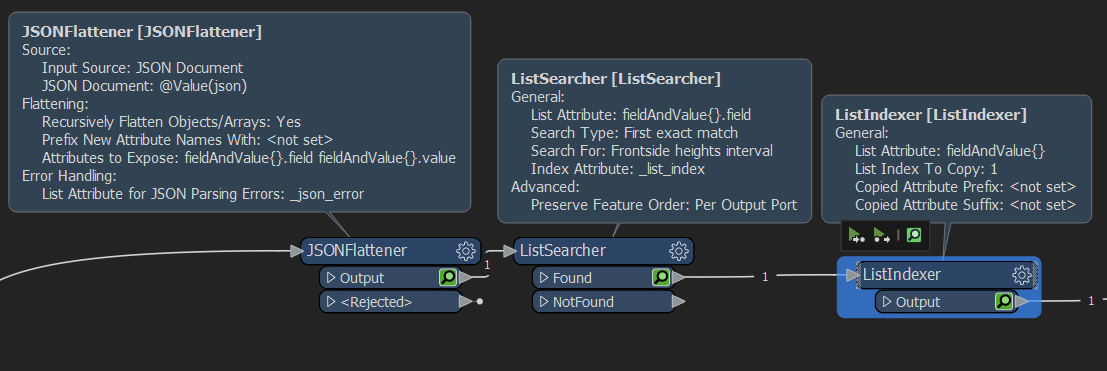I am receiving a JSON file that's around 85 MB. The file contains a large around of elements in a single nesting.
I want to extract a given value by looking at the neighbor key.
In the example below it could be that I want to extract the value "2.000" from the section where "field" has the value "Frontside heights interval".
"field" : "Frontside heights interval",
"value" : "2.000",Can this be done using the built in JSON transformers?
{
"stackId" : "d9a5ba5e2a00407ca52b68f902e43393",
"departmentId" : "5f4adeebe93b46368e6451f8b43ba914",
"registrationPosition" : null,
"measurementPosition" : {
"longitude" : 9.6567316353411,
"latitude" : 56.30290238191994,
"height" : 29.993129805661738,
"accuracy" : 6.213567568298807
},
"stackNumber" : 0,
"polterId" : null,
"registrator" : null,
"surveyor" : "ipadreg@hdlogsystems.com",
"state" : "Measured",
"registrationDateTime" : "2023-08-18T07:33:01.735+00:00",
"measurementDateTime" : "2023-08-18T07:33:01.735+00:00",
"lastModifiedDateTime" : "2023-08-18T07:33:01.735+00:00",
"species" : null,
"quality" : null,
"assortmentLength" : 11.6,
"fieldAndValue" : [
{
"field" : "Frontside polygon",
"value" : 61,
"valueId" : "",
"fieldType" : "Integer",
"fieldId" : "0cd786727bac4c2fbc13de14b5122aac",
"unit" : null
},
{
"field" : "Frontside heights interval",
"value" : "2.000",
"valueId" : "",
"fieldType" : "Double",
"fieldId" : "104b46ae9e0944bc875d87e9a4ebd59f",
"unit" : "Meters"
},
{
"field" : "Tree species",
"value" : "ABI, Abies sp.: 100, ",
"valueId" : "",
"fieldType" : "KeyValuePairStringInt",
"fieldId" : "15b9f72bba62426cb764bdc3cfda5617",
"unit" : "Percentages"
},