Hello,
My current workbench is outputting an incorrect amount of Polygons using the FeatureMerger Transformer and I think the issue is partly to do with the number of vertices that make up some of the polygons and the fact some double back?
Or is it perhaps at the PointOnAreaOverlayer Transformers as they seem to be creating too many records as well?
Hopefully my images capture in essence what I want to achieve and the issues I am encountering. Perhaps FeatureMerger is not the correct Transformer I need?
Thank you in advance







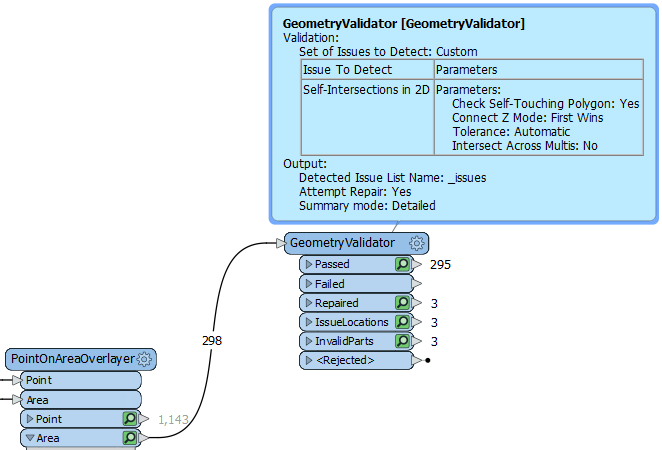



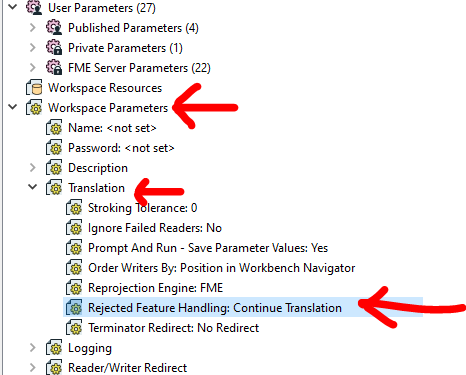 For fixing it depends on how you want to go. An aggregate in itself is not invalid, however, depending on what you want to do or your output it can be invalid.
For fixing it depends on how you want to go. An aggregate in itself is not invalid, however, depending on what you want to do or your output it can be invalid.