Hello guys, I am a new FME Desktop user and I have a Home Edition License. I started the basic training and during the excercises I came across some issues with "Run with Feature Caching" and the "Inspector" transformer. Basically when I turn on the "Run with Feature Caching" or when I use the "Inspector" the translation fail and I get this errors:
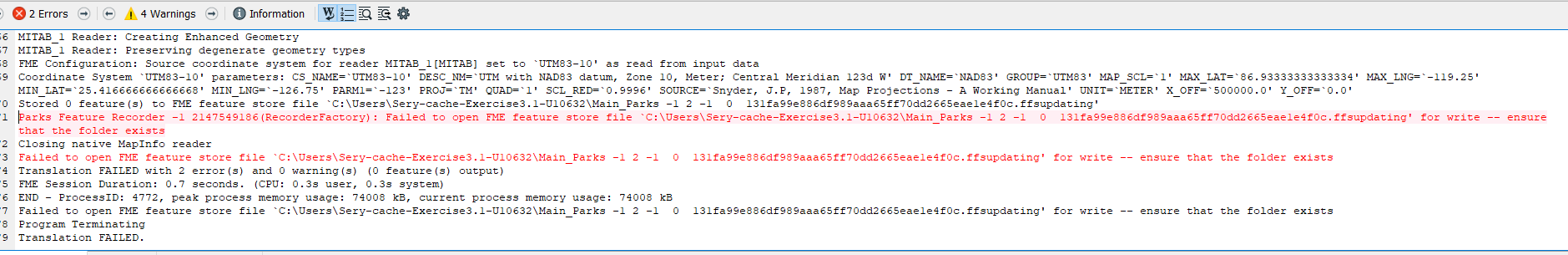
In addition, the feature "Redirect to FME Data Inspector" does nor work and the Data Inspector itself never opens.
Could you please help me?
Many thanks







