Dear All,
Here is my issue with the FindString() function :
I have the following string stored in user parameter value_to_test = "101,102" ; the attribute "ProgNum" contains values that range from 100-900 and I want to set a new attribute "FoundNum" to be = "true" when "ProgNum" is one the (comma-separated) values of value_to_test.
As FindString(string,strToFind) should return the index in string that matches strToFind , I've tried the following expression :
@FindString($(value_to_test),@Value(ProgNum))I have also tried the FindStringRegularExpression
@FindRegularExpression($(value_to_test),@Value(ProgNum))None of the them is working ! Quite despaired I've also tried to revert $(value_to_test) and @Value(ProgNum) in the function call, but it does not work better...
Does anyone have an explanation what it is not working and what I am doing wrong ??
Thanks in advance
NB : I know that I could work with AttributeSplitter etc. but I would like to know why the FindString and FindRegularExpression functions are not working here




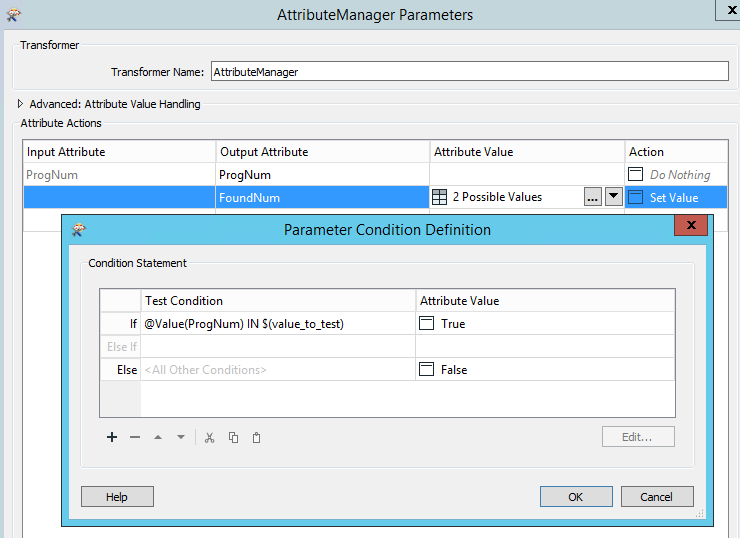 Alternatively, you can use a
Alternatively, you can use a 



