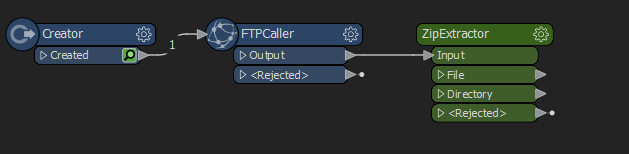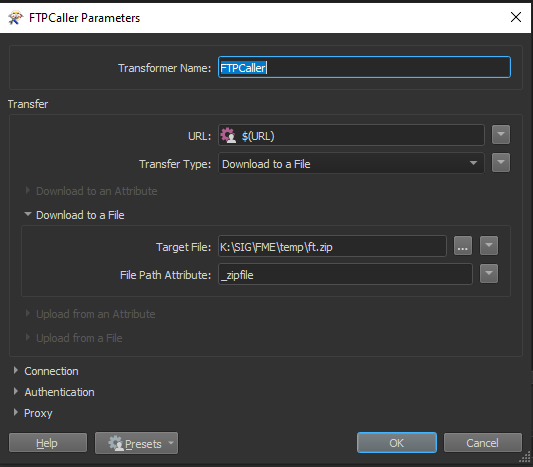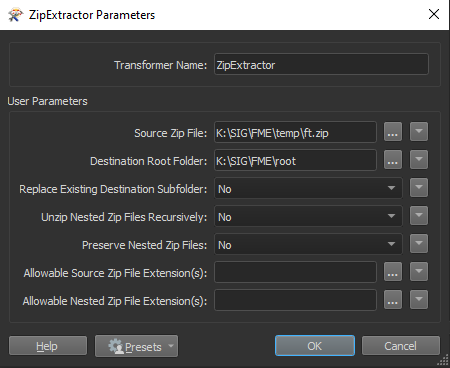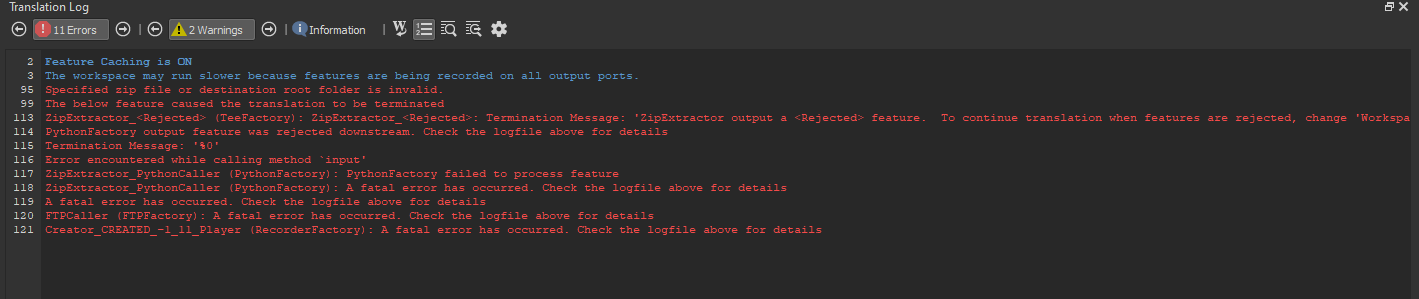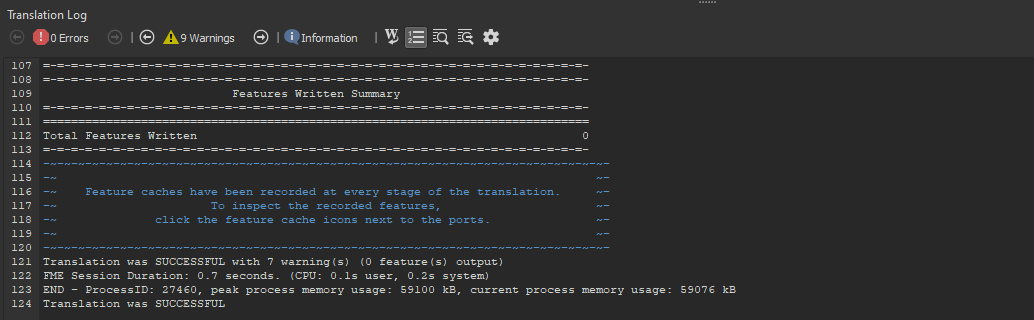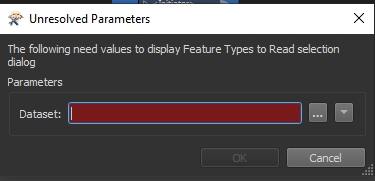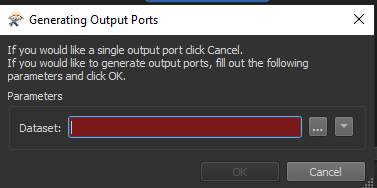Hello,
To automate some of my tasks using FME, I'm currently trying to make FME download some .7z files and extract their content (composed of subfolders, txt files, pdf and shp).
I managed to make FME download the archive and store it into a temporary folder just as I wanted but know I want to make FME extract the content of the archive so I can then sort it's content (I want to go inside the subfolders and only extract shp files, then work on them).
I've already tried to use some transformers like "ZipExtractor" or "Unzipper" but they don't seem to make what I'd like...
If someone know a way to extract and sort zipfile's content using FME please help me !
Regards,
Andy METAYER