Hi all,
I've created a workflow in the workbench to extract historical data and store in a database. The JSON Reader contains date at the end of the URL
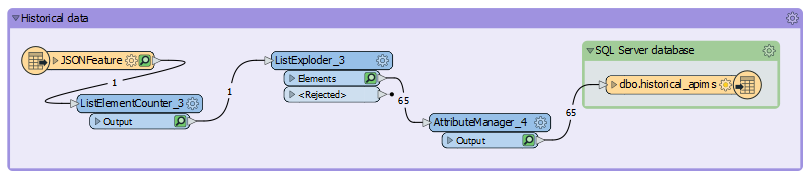 For this time being, I have to manually change the date and then run the workflow. This is quite tiring as the duration for the historical data is long.
For this time being, I have to manually change the date and then run the workflow. This is quite tiring as the duration for the historical data is long.
Do you guys have any idea or is there any other method or transformer to automatically change the date in the JSON Reader before running the workflow.




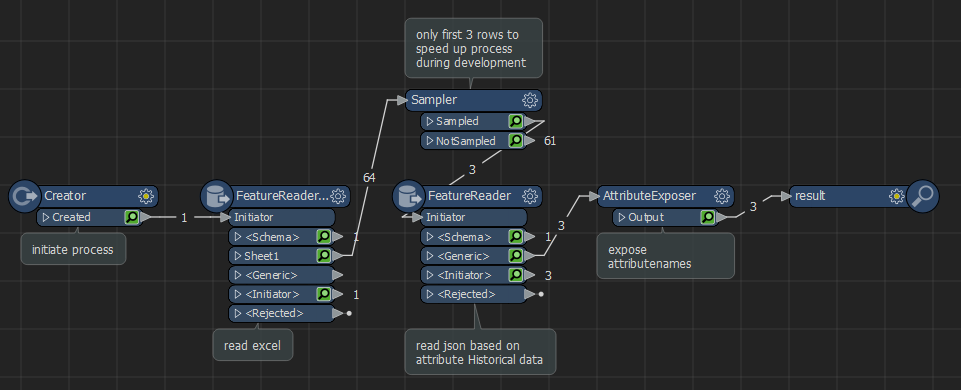 Attached updated workspace template.
Attached updated workspace template.






