I would like to create some viewports that are circular and also one shape like this
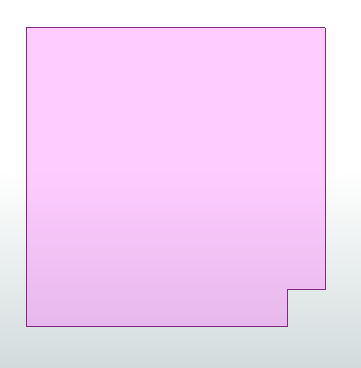
Is there an autocad attribute I can set to make viewports in irregular shapes?
I would like to create some viewports that are circular and also one shape like this
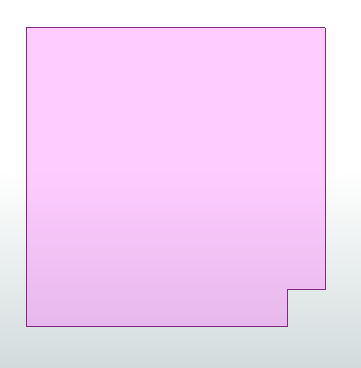
Is there an autocad attribute I can set to make viewports in irregular shapes?
Best answer by becchr
This was something on my ACAD-FME-todolist too, so I was intrigued by this question and started looking before I saw your answer @jovitaatsafe ...
After some puzzling with the format attributes of the viewport and the polygon, I managed to create a non-rectangular viewport! In addition to the do's and don'ts of this article, it comes down to specifying the handles (unique IDs or ACAD objects) of the viewport on the one hand and the 'clipping' polygon on the other and having them refer to each other using the attributes autocad_entity_handle, autocad_viewport_clipped_handle, autocad_viewport_non_rect_clip_handle. You must also indicate that there is a non-rectangular clip by setting the autocad_viewport_non_rect_clip attribute to Yes.
In the dwg writer you must also check the corresponding "format attributes" if necessary.
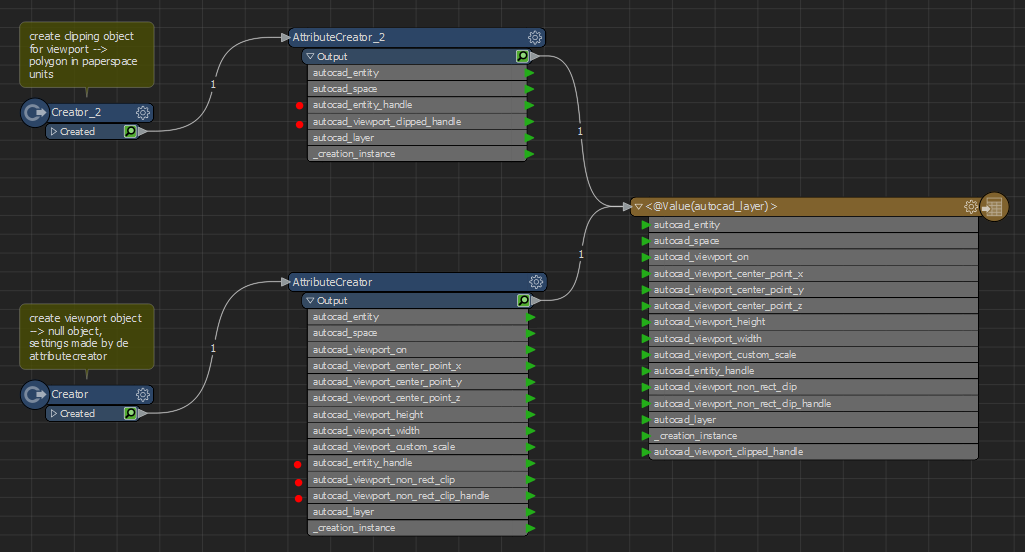
Handles are 64-bit integers, so displayed as hex strings they have a maximum of 16 digits. I’m not sure how handles are appointed to the objects by autocad, but it might be safer to choose handles at the end of the handle-spectrum… I just chose random values in this example that creates a non-rectangular viewport on layer ‘vp’ in Layout1 of the template dwg.
acad_PolygonVP.fmwt
Hope this helps @garydlester!
Enter your E-mail address. We'll send you an e-mail with instructions to reset your password.