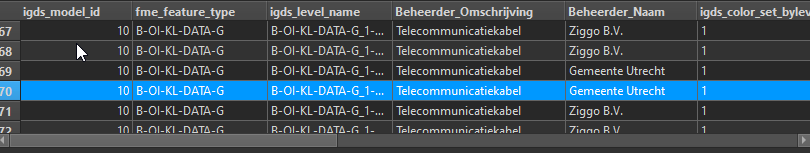In the attributemanager, I declare the igds_model_name which is an atttribute for the model name and is determined by feature_type. Therefore in theory every feature should be written to their respective model. I also declared the model names in the seed file of the dgn, but for some reason the specific features are not written to their respective model. I was wondering whether it's possible to write features to different models in a dgn file and how one is able to do that.
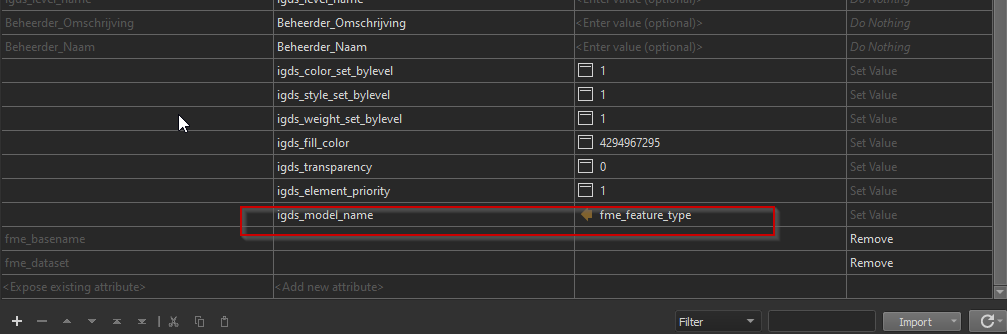









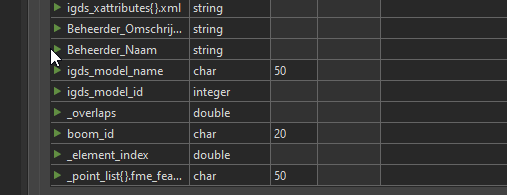
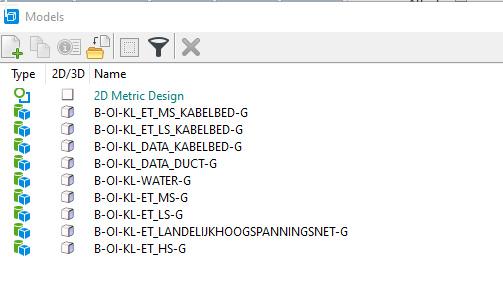
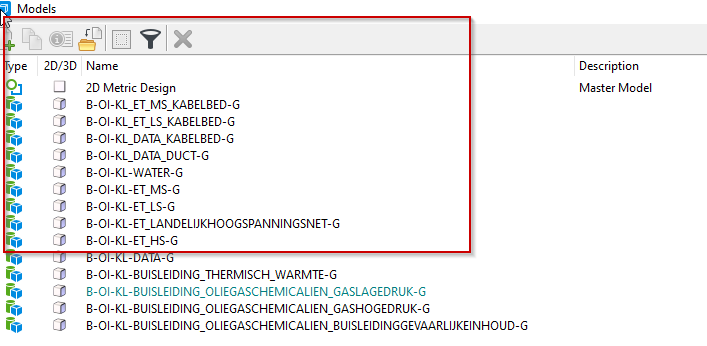
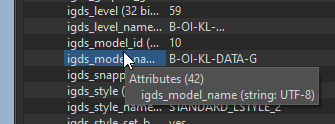 In my FME script I declared the model-id with the help of AttributeValueMapper based on an excel file with the model names and the model id.
In my FME script I declared the model-id with the help of AttributeValueMapper based on an excel file with the model names and the model id.