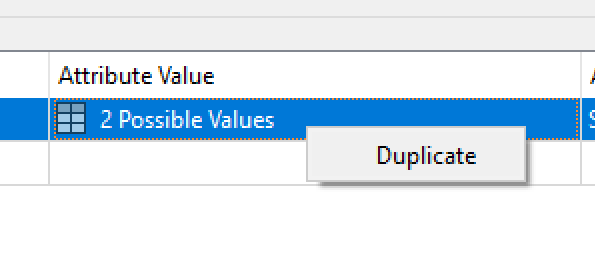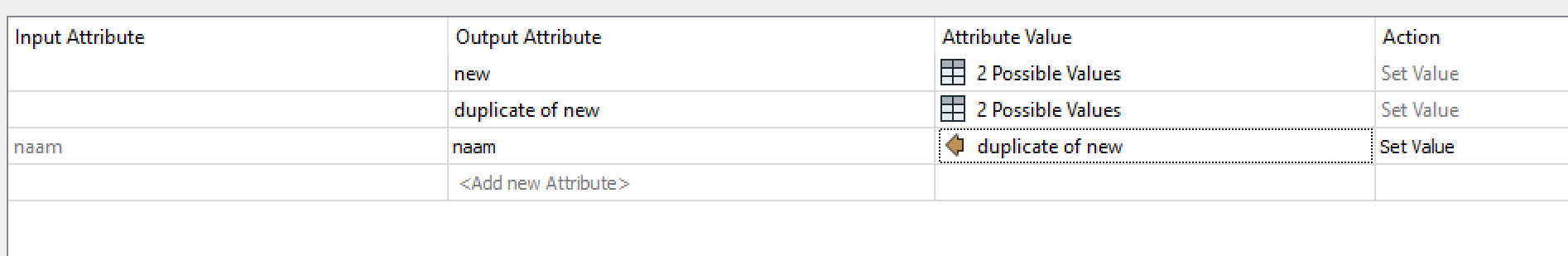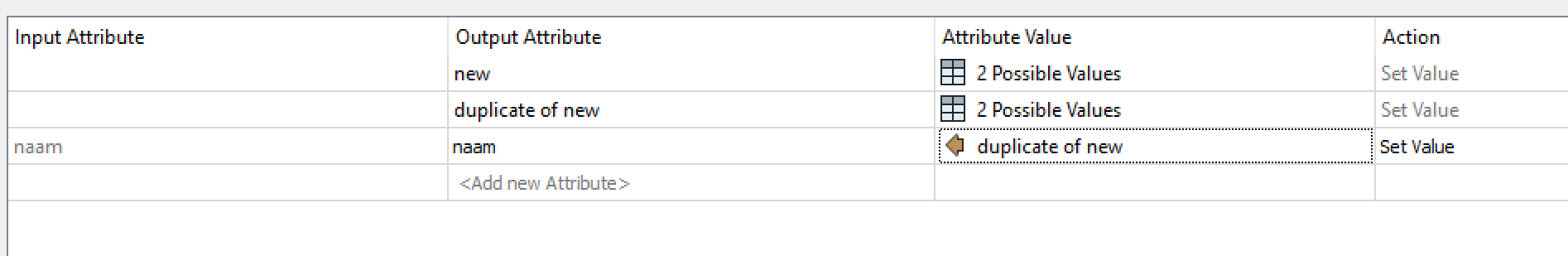Is it possible to copy/paste conditional statements in AttributeManager? I have three attributes that I want to calculate values for in AttributeManager. All three are based on the same conditional statement. Is it possible to set up the conditional statement for one attribute and then copy/paste it into the other attributes (under Attribute Value)? The conditional statement has six conditions (A or B or C or D or E or F) and I might change it later so it would be easier and reduce mistakes to be able to copy/paste rather than recreate/change it three times.
This post is closed to further activity.
It may be an old question, an answered question, an implemented idea, or a notification-only post.
Please check post dates before relying on any information in a question or answer.
For follow-up or related questions, please post a new question or idea.
If there is a genuine update to be made, please contact us and request that the post is reopened.
It may be an old question, an answered question, an implemented idea, or a notification-only post.
Please check post dates before relying on any information in a question or answer.
For follow-up or related questions, please post a new question or idea.
If there is a genuine update to be made, please contact us and request that the post is reopened.