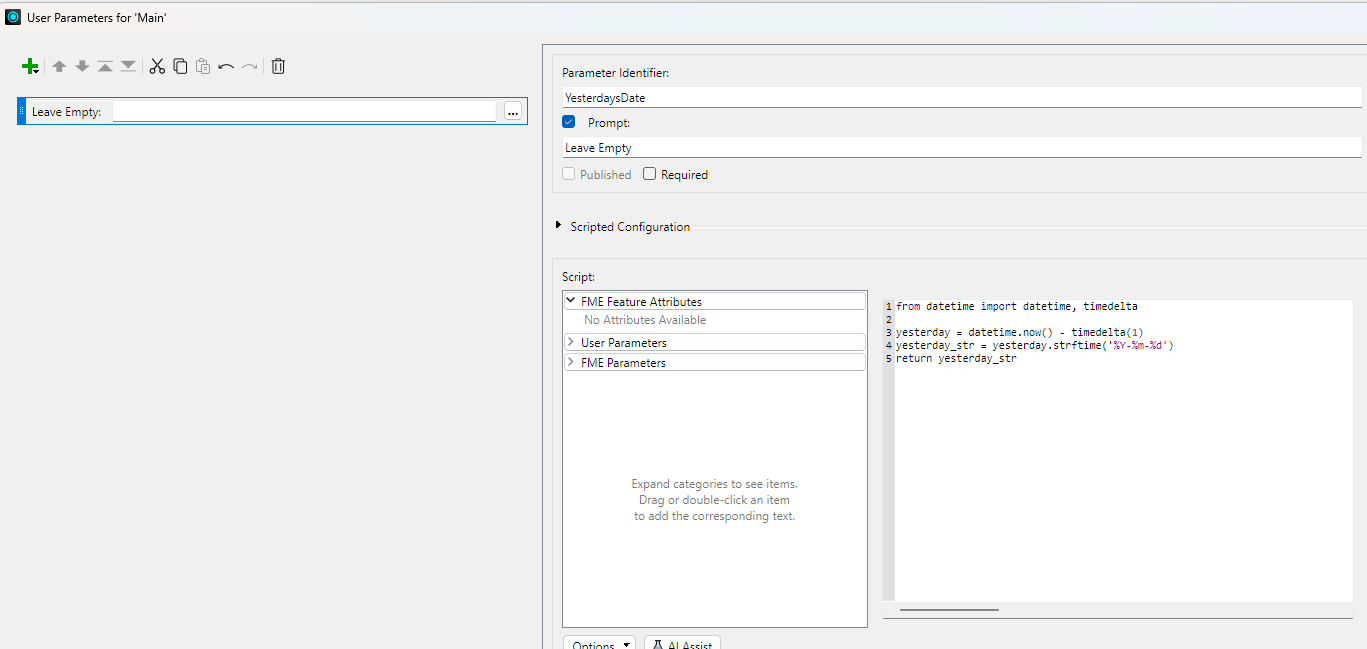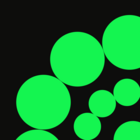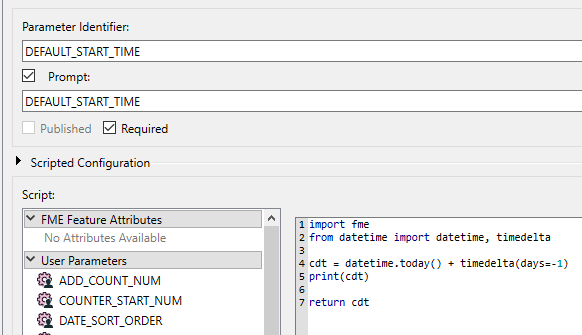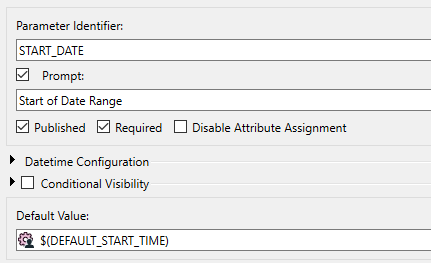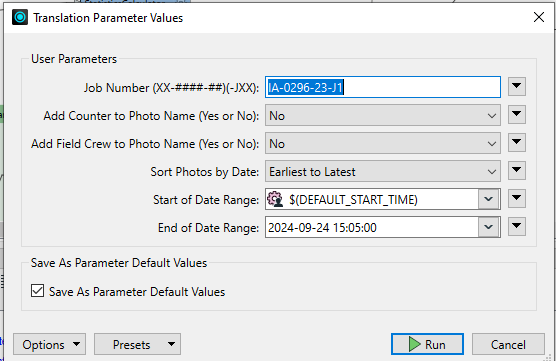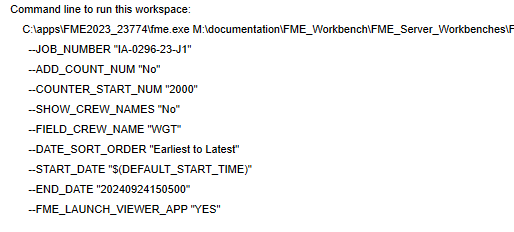I’m querying databases using SQL Creator and have a Where clause date > ‘$(dateuserparameter)’. I would like the dateuserparameter default value to be yesterday’s date, for example ‘2024-10-07’. Is it possible to set the parameter’s default value to be yesterday’s date?
Solved
Is it possible for a user parameter to default to today's date?
Best answer by david_r
Great suggestion by
from datetime import datetime, timedelta
import fme
user_input = fme.macroValues.get("dateuserparameter")
if user_input:
return user_input
else:
yesterday = datetime.now() - timedelta(1)
yesterday_str = yesterday.strftime('%Y-%m-%d')
return yesterday_strYou can then reference this scripted parameter in your SQLCreator. It will return the user input, if available, otherwise yesterdays date.
Reply
Rich Text Editor, editor1
Editor toolbars
Press ALT 0 for help
Enter your E-mail address. We'll send you an e-mail with instructions to reset your password.