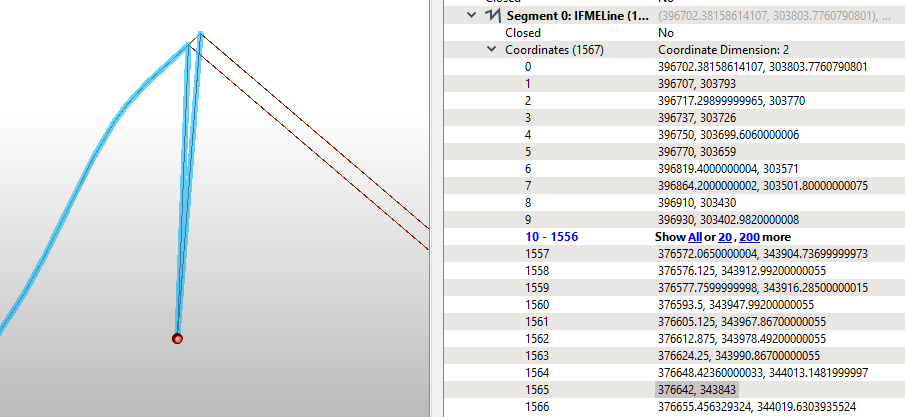Hello,
I am trying to insert vertices at the end of lines, using the vertexcreator and 'insert point at index'.
To do this I am using -1 for the index, but this adding the vertex at the point one before last (see image).
How can I get the extra vertex to be at the end?
Thanks,
Owen