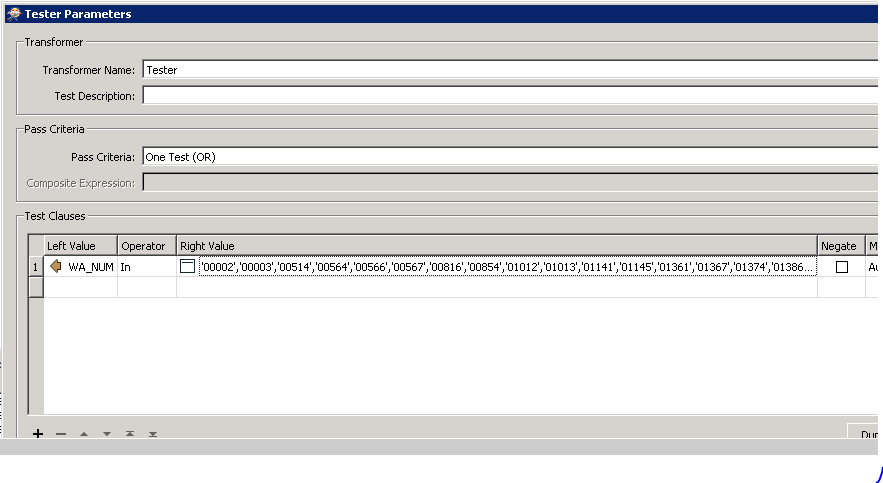Hello,
I am trying to use the In operator in the Tester on a comma separated list of strings.
In ArcMAP Select by Attributes, I would do this:
SELECT * FROM <tablename> WHERE:
<attribute name> in ('00002','00003', etc...)
When I try this syntax with the Tester, I am getting this error:
2018-05-07 16:23:01| 12.7| 0.0|ERROR |Tester(TestFactory): An error was encountered evaluating a TestFactory test: Illegal operator `IN' supplied for test evaluation -- operator must be one of < > <= >= != = ==
2018-05-07 16:23:01| 12.7| 0.0|ERROR |An error was encountered evaluating a TestFactory test: Illegal operator `IN' supplied for test evaluation -- operator must be one of < > <= >= != = ==
I know that I can limit the values returned by using SQL in the reader, but this method would be preferred.
I have tried/tested changing the mode, removing the ( brackets, putting the values in line. No luck.
Does the In operator work with the tester?
Thanks for your help.