Hello,
Following this example as a starting point:
https://community.safe.com/s/article/how-to-read-all-feature-classes-from-multiple-esri
I am able to convert all of the feature classes in a file GeoDatabase to shapefiles. In production, the workflow would actually import the feature classes into an Enterprise GeoDatabase, while reprojecting the geometry as well.
After making the modification to the above example so that the output is directed to our EGDB and then running the workspace, the log indicates a successful connection, however it subsequently fails with a very unhelpful message, "Error running translation".
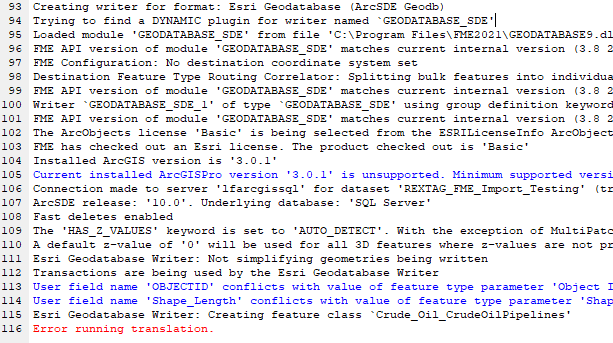 Below is a screenshot of the workflow, modified to test for particular feature classes (as well as a disconnected reprojection step, as I'm not sure if simply placing it between the FeatureReader and Dynamic Writer would work, considering the dynamic nature of the workflow that would input to sources to the reprojector).
Below is a screenshot of the workflow, modified to test for particular feature classes (as well as a disconnected reprojection step, as I'm not sure if simply placing it between the FeatureReader and Dynamic Writer would work, considering the dynamic nature of the workflow that would input to sources to the reprojector).
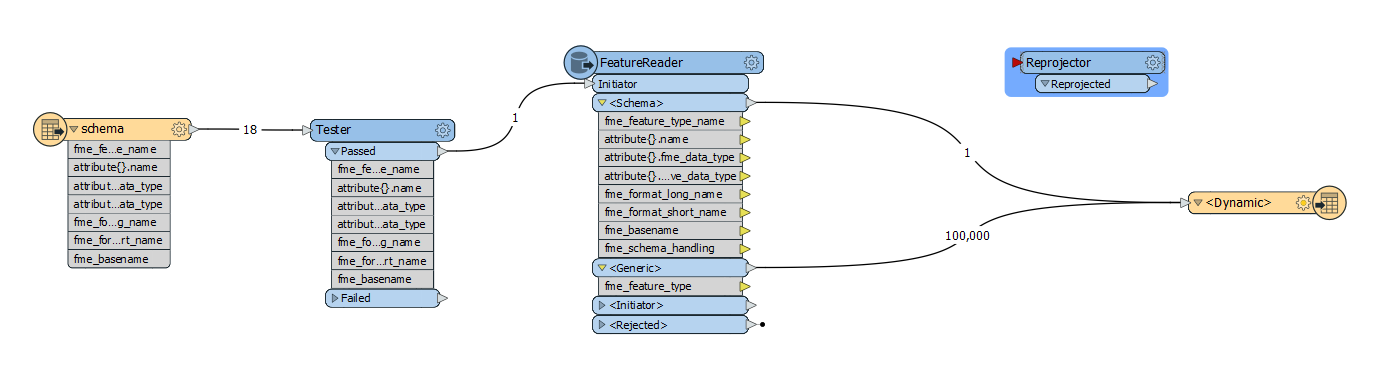 And the EGDB writer properties and parameters:
And the EGDB writer properties and parameters:
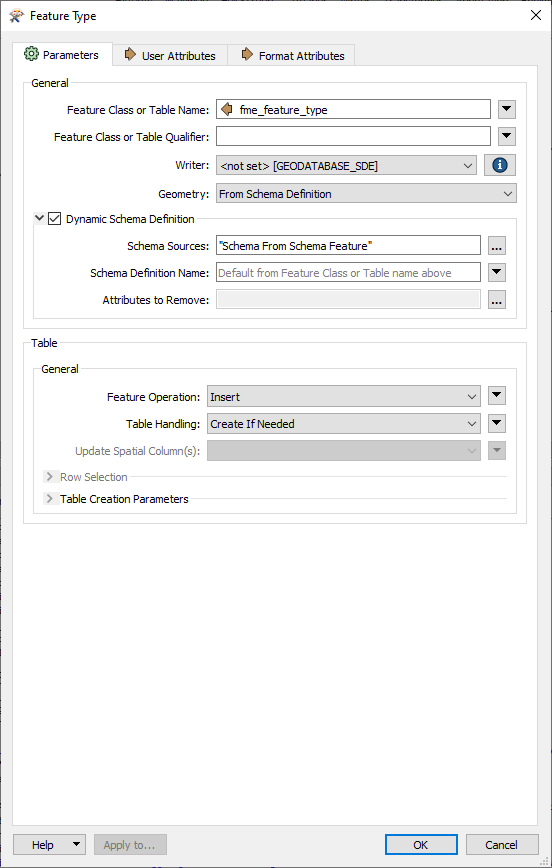
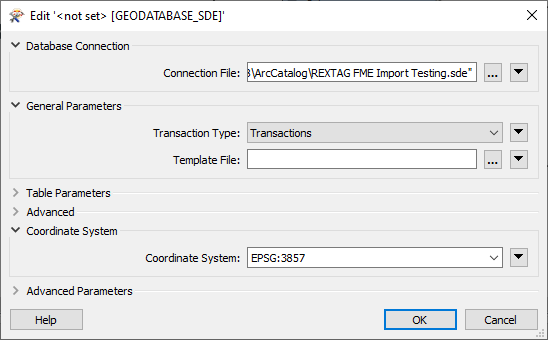
Also, if I wanted to connect the reprojector, where would that go? Between the Feature Reader and the Writer, using both the Schema and Generic ports from the Reader as inputs? My hunch is that is wrong and an intermediate step would be required.




