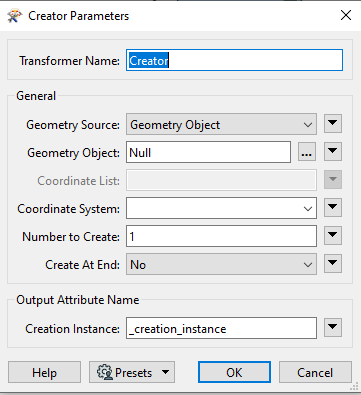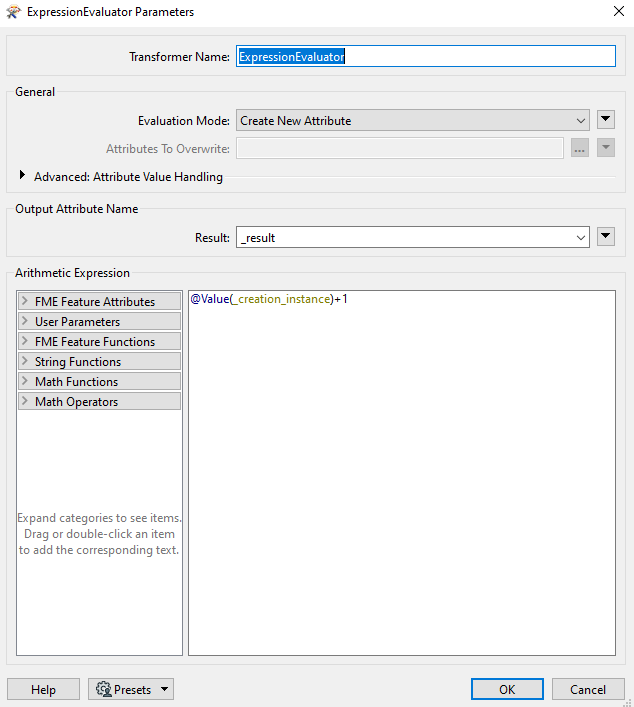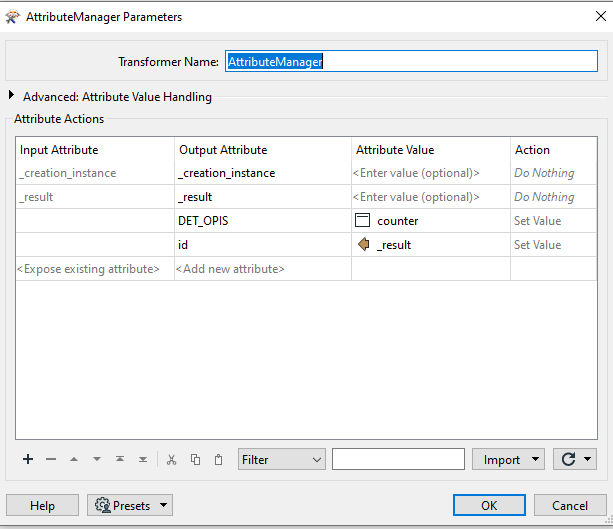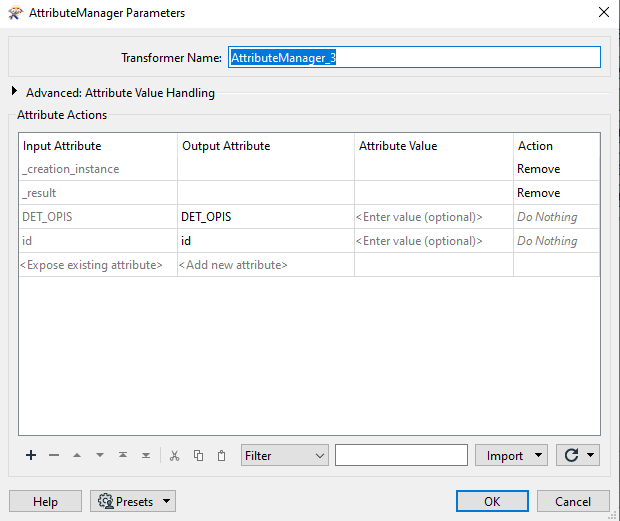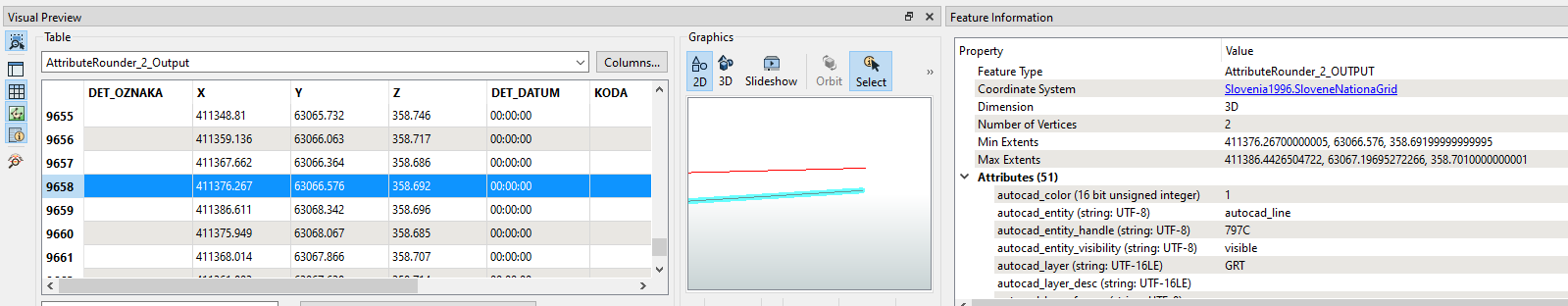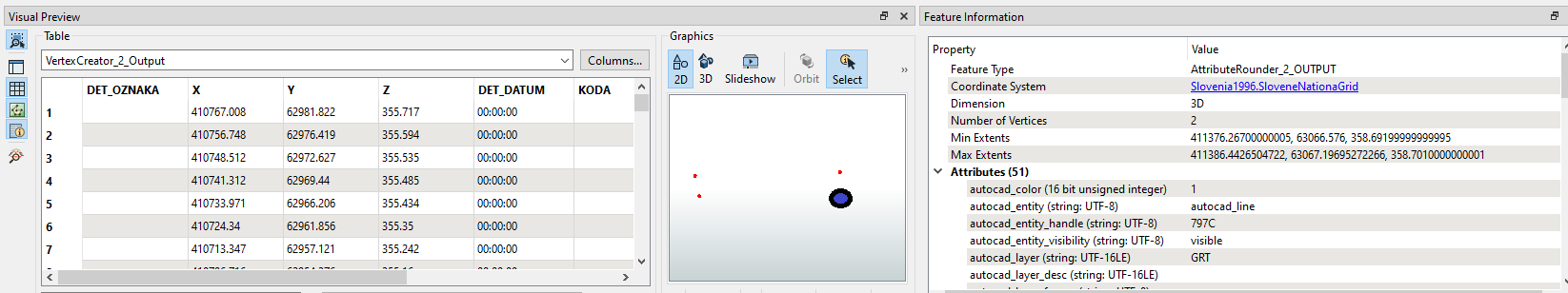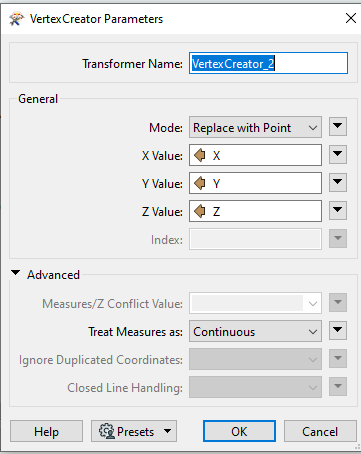Hello guys, Damjan here,
i have problems with my FME process so i need your help.
Task:
I have 1 dwg file with 6 polylines (3 pairs), each pair must go to PROCES (process makes a polyline between 1 pair, that's fine all works), then process must save this polyline in dwg and go to start for next pair.
Shema:
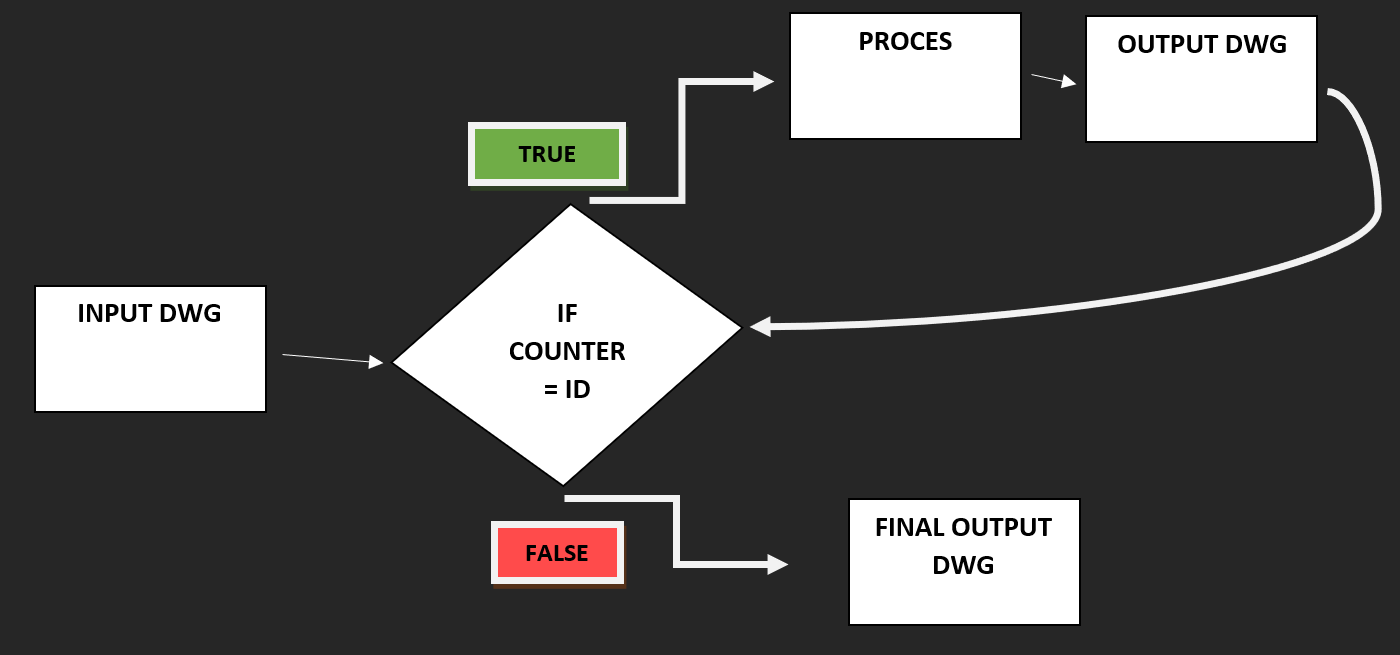
FME:
DWG GRT: Each polyline has an attribute id which represent pairs (for example: 2 polylines (grt_dt & grt_lt) have the same id which means they are 1 pair), the second attribute is Description (DET_OPIS): grt_dt = right polyline, grt_lt = left polyline.
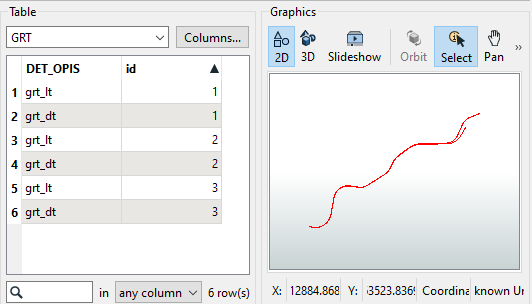
I add Creator to make counter, with the Attribute manager making the same attribute like in dwg (GRT), and then connect to tester. My idea is that the tester test if value of counter equals to id. If its true, then go to process, when process finish, save to dwg format and then go to start for next pair.
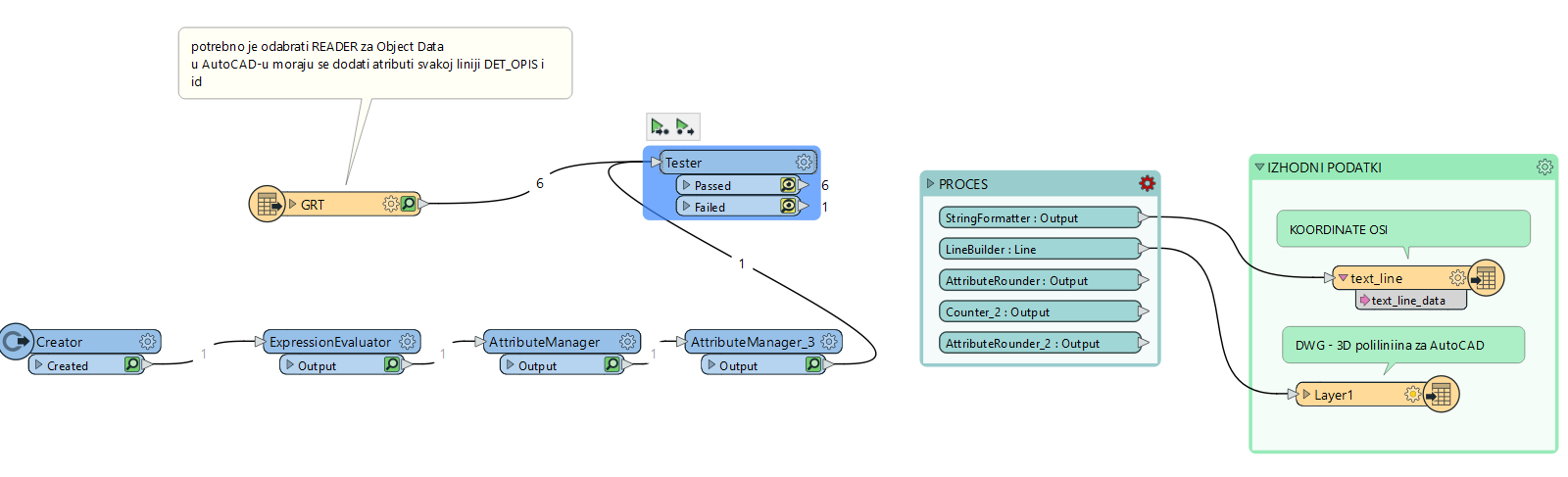
Problem:
I have problem in tester cause i dont know how to setup tester to make him work.
If anyone know how to fix that or know some other solution dor my problem, please help me.
Thank you
Cheers.
P.S.: I put pics of setup of each transformer, scroll down.