I would like to convert a json file to csv using a csv writer from a json fragmenter. How do I convert it? The json file is an output that is generated using API tokens. When I run the FME workbench, the translation log is successful. But when I try to inspect the data, I get the below error message. Please look into it and do the needful.
An error has occurred. Check the logfile above for details
CSV reader: Failed to open file 'C:\\PSDCitywide_towns\\Lake simcoe\\LakeSimcoe_Trial_17J2024\\@Value(Assets).csv' for reading. Please ensure that the file exists and you have sufficient privileges to read it
CSV reader: Failed to open file 'C:\\PSDCitywide_towns\\Lake simcoe\\LakeSimcoe_Trial_17J2024\\@Value(Assets).csv' for reading. Please ensure that the file exists and you have sufficient privileges to read it
An error has occurred. Check the logfile above for details
Failed to specify the feature index as constraints on the reader
An error has occurred. Check the logfile above for details
CSV reader: Failed to open file 'C:\\PSDCitywide_towns\\Lake simcoe\\LakeSimcoe_Trial_17J2024\\@Value(Assets).csv' for reading. Please ensure that the file exists and you have sufficient privileges to read it
CSV reader: Failed to open file 'C:\\PSDCitywide_towns\\Lake simcoe\\LakeSimcoe_Trial_17J2024\\@Value(Assets).csv' for reading. Please ensure that the file exists and you have sufficient privileges to read it
An error has occurred. Check the logfile above for details
Failed to specify the feature index as constraints on the reader





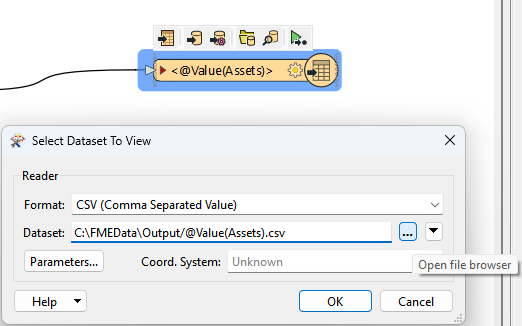 Please click on the open file browser button to select your CSV file or just browse the output folder in a different window to find your output file
Please click on the open file browser button to select your CSV file or just browse the output folder in a different window to find your output file