Is there some setting that needs changed?
Solved
I've found that when providing an excel worksheet name via the initiator for the feature reader transformer, it can't find a sheet that has spaces in its name i.e. 'as at 30Nov20', but it can find the same sheet if I rename 'as_at_30Nov20'.
Best answer by nielsgerrits
Because of the spaces, you need to put the sheet name between quotation marks. So instead of
as at 30Nov20you have to use
"as at 30Nov20"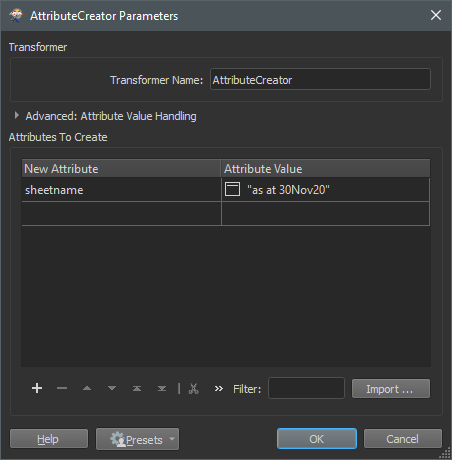
Reply
Rich Text Editor, editor1
Editor toolbars
Press ALT 0 for help
Enter your E-mail address. We'll send you an e-mail with instructions to reset your password.














