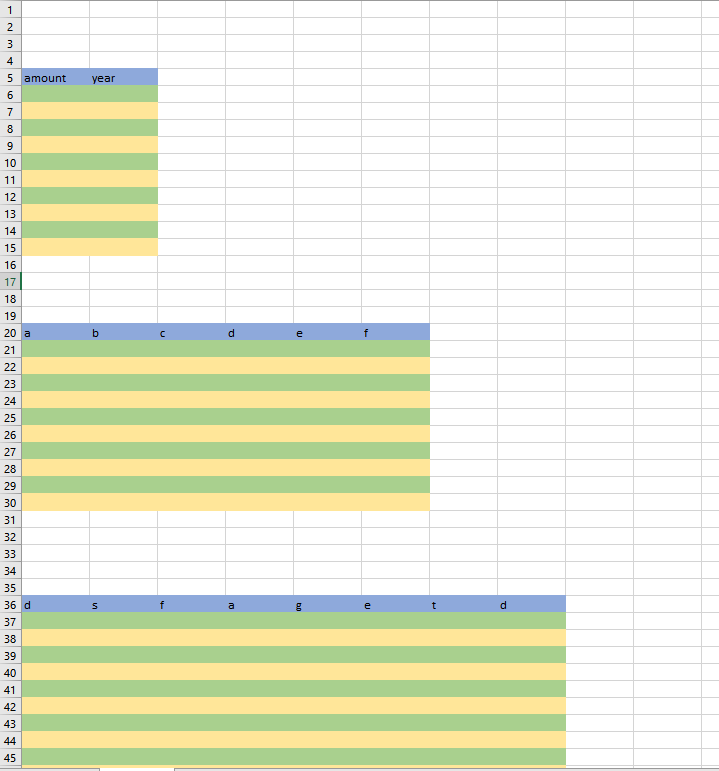
i have as output 3 splitted tables from FME but i would like to add background color to the main header of each table and add different color line per line for each row .
if there is any idea to create table it will be nice but if not ,i would like to change the color so i can recognize the main header from the body of the table .
is there any way to change the background color depend on amoount of rows at each table ,bcs no, of rows changes always .
FME 2018
Thanks for help




