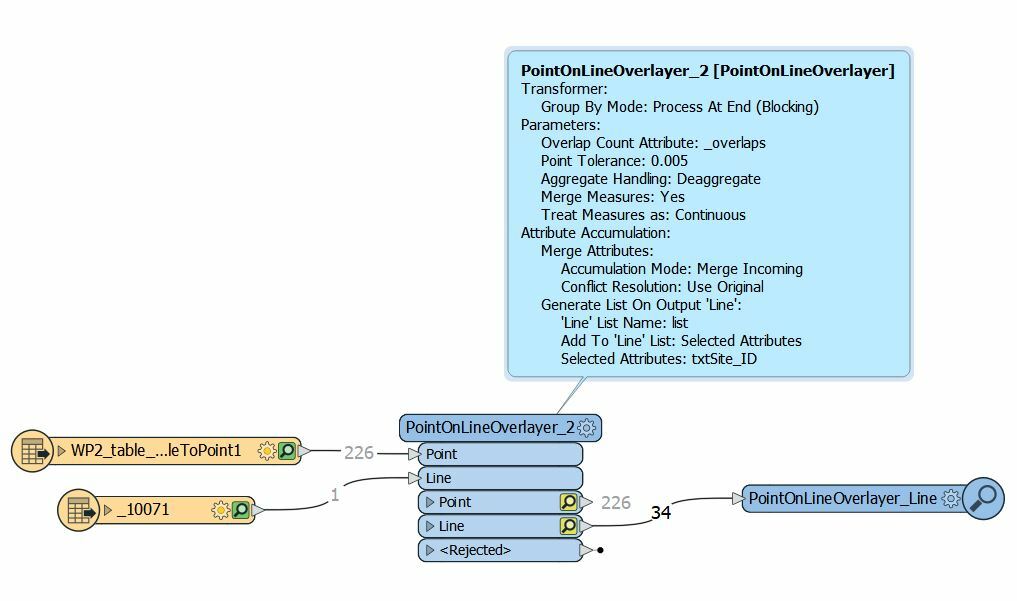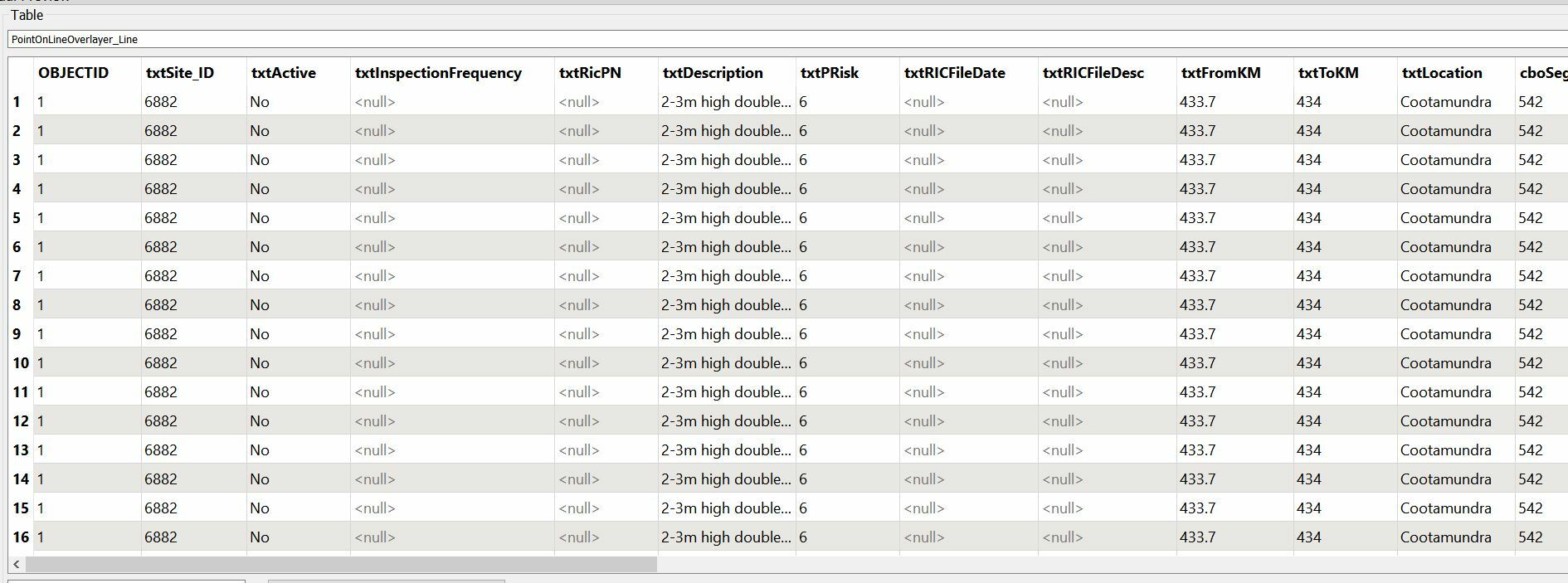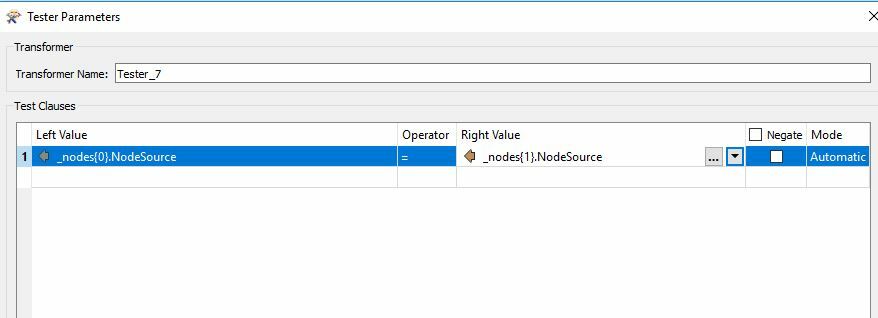Use TopologyBuilder or Intersector.
TopologyBuilder will output the split lines on the "Edges" port. Each of these edges will have the intersecting Start and End Points in the "_Nodes{}" List that is generated for each Edge. This List will also contain the original Point attributes if set the Parameter "Propogate all Attributes from Input" to "Yes"
To find split lines that have the same Start and Stop Group ID is just then using a Tester on the Edges ouput port from TopologyBuilder: Where _Nodes{0}.GroupID = _Nodes{1].GroupID (assuming there should only be ever 2 Nodes per Edge),
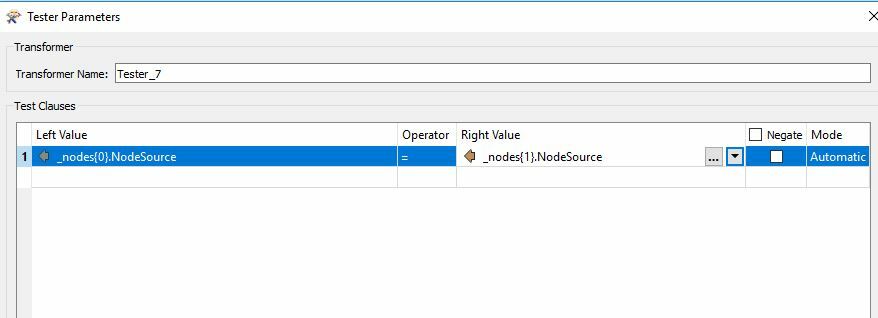
For TopologyBuilder, the best results can be achieved by first snapping the Points to the Line with AnchoredSnapper in Segment Snapping mode, with the Lines as the "Anchor". This will add any missing intermediate vertices to the lines where the Points intersect, or come close to intersecting the line. Then feeding the Anchors Output (now with any new vertices required added to the original line that have the same X,Y as the snapped Points), and also sending the Snapped Points to TopologyBuilder into the same Input Port, it can be run with a Tolerance of 0 and "Assume Clean Data" = "Yes".
Depending on how TopologyBuilder is used and FME version, you may also need to split the lines between the AnchoredSnapper and TopologyBuilder with a PointOnLineOverLayer first to get a Line End-to-Line End initial Topology to feed into TopologyBuilder, but I think as long as there are Points intesecting on Line vertices, it should split the lines within the ToplogyBuilder transformer without needing to do this (haven't tested).
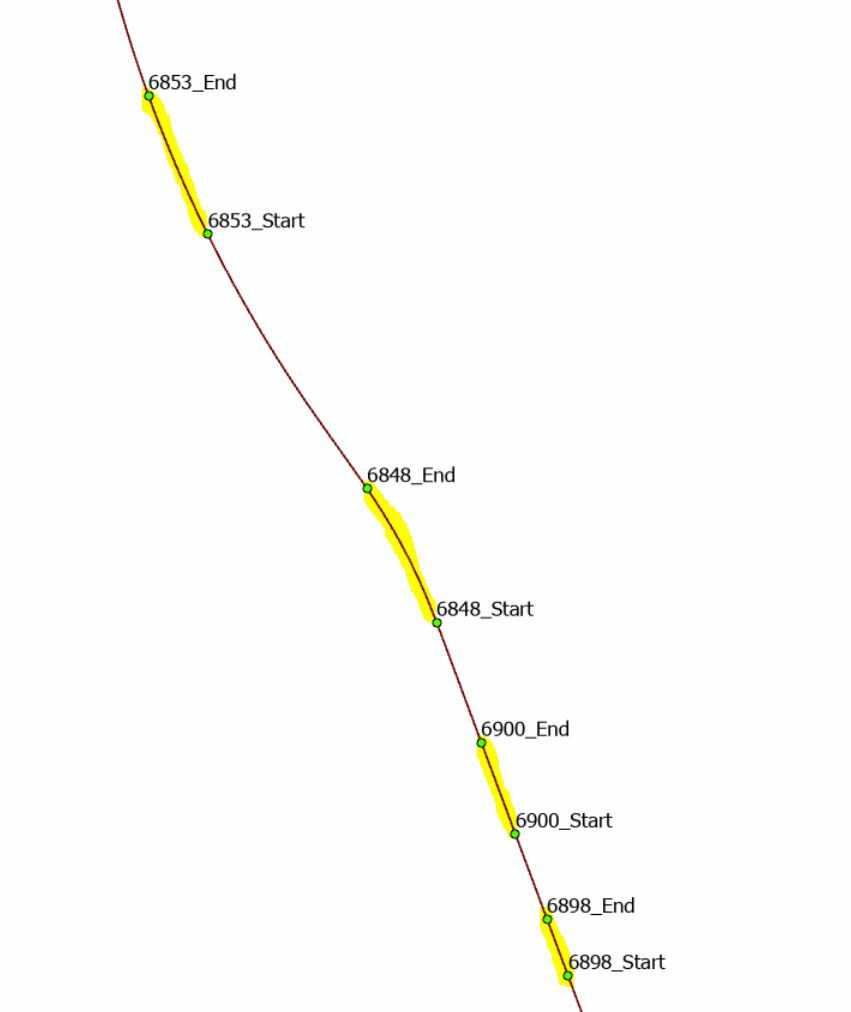 I have been trying PointOnLineOverlayer but it adds the attributes from only the first point to every line. When I generate a list based on the ID the list includes every point ID on every line, not just the points that the new line intersects.
I have been trying PointOnLineOverlayer but it adds the attributes from only the first point to every line. When I generate a list based on the ID the list includes every point ID on every line, not just the points that the new line intersects.