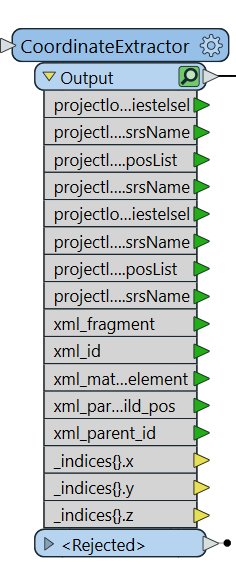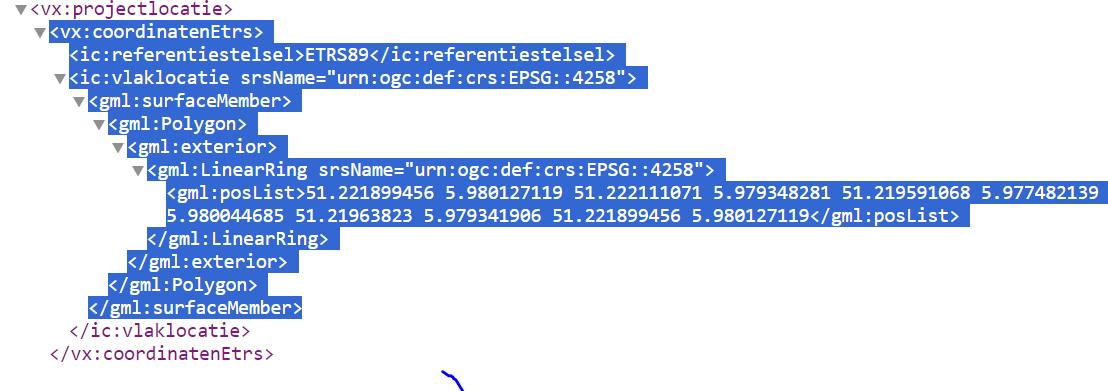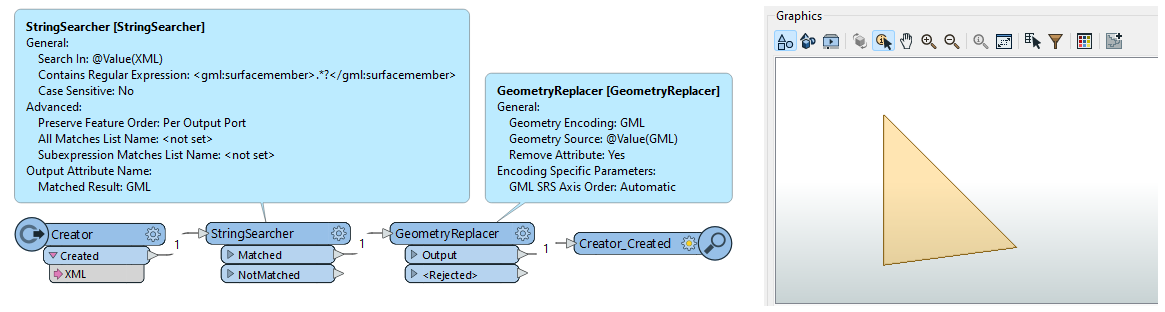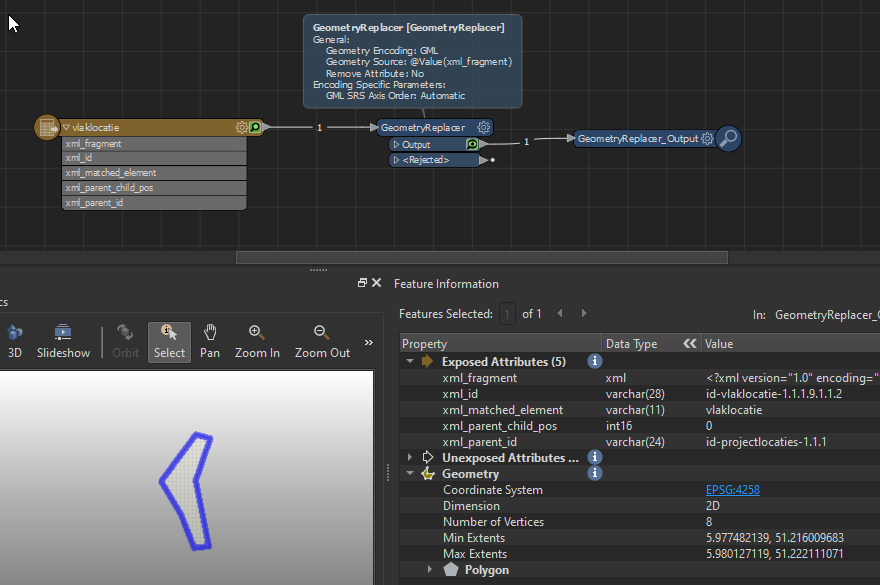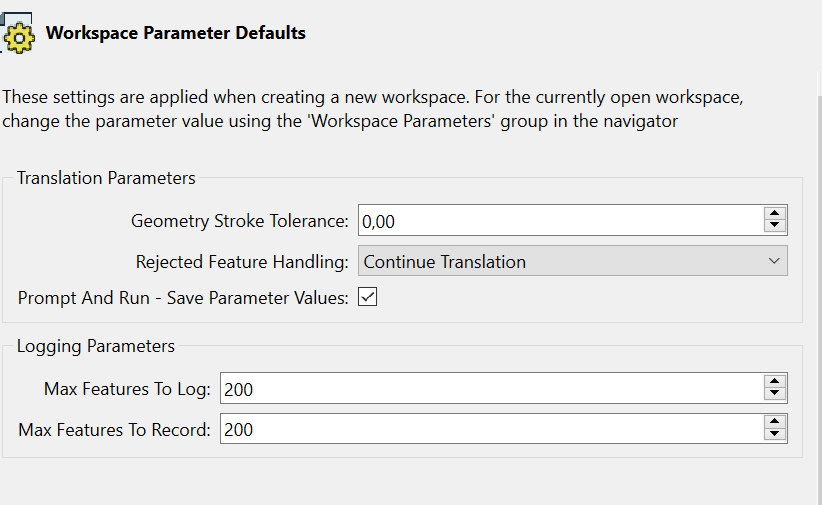Dear FME community.
I got xml data with geographic location, I tried to use coordinateExtractor but I could not get x and y coordinates and I could not also visualize the polygon using FME inspector. How do Extract the X and y attribute?
Any idea would be apricated and thank you in advance.