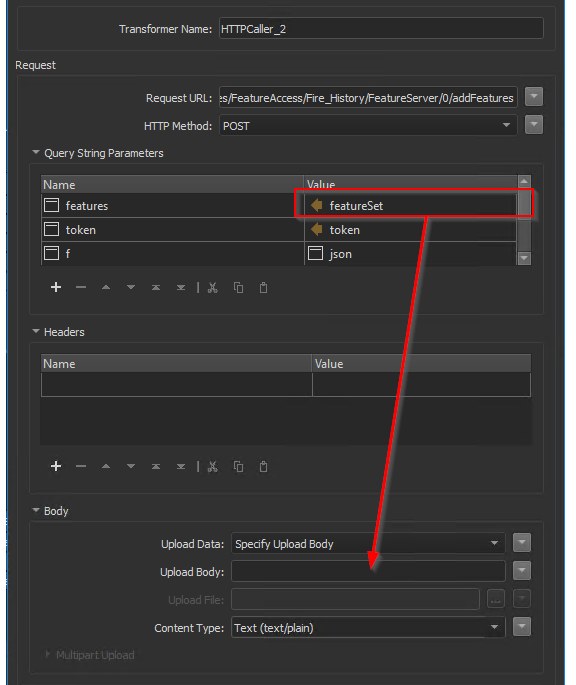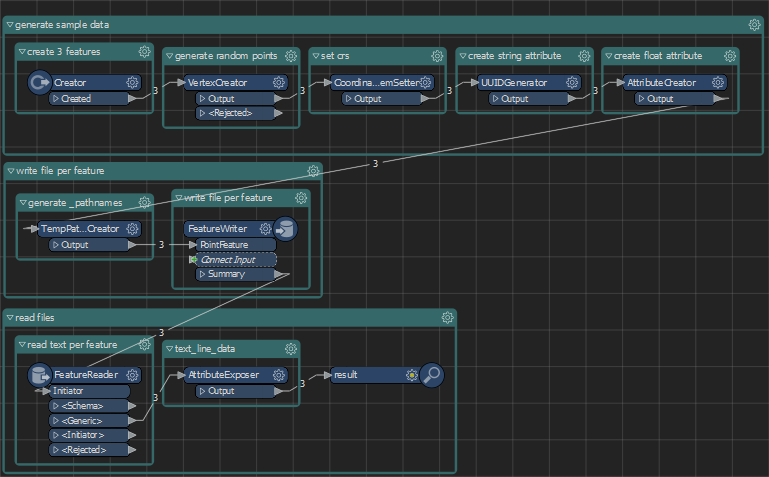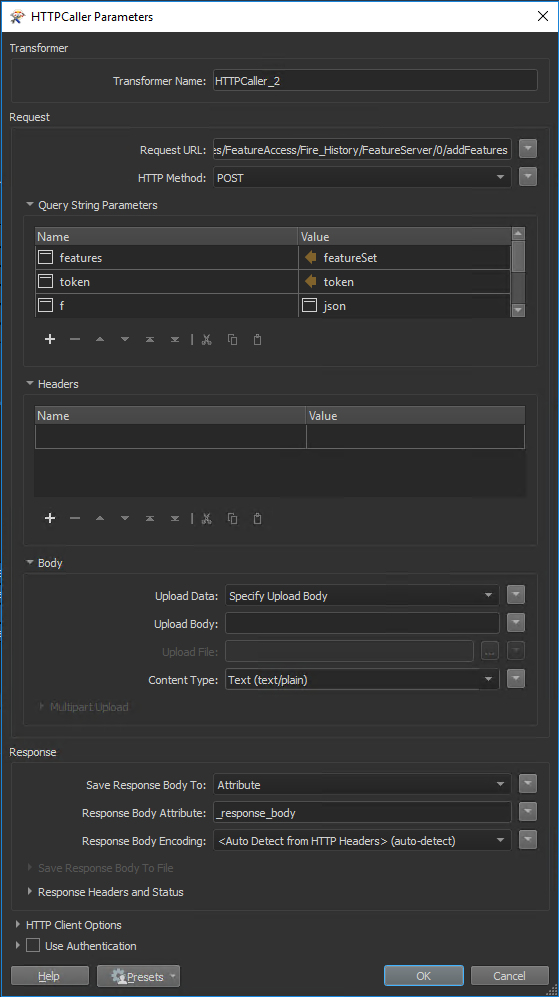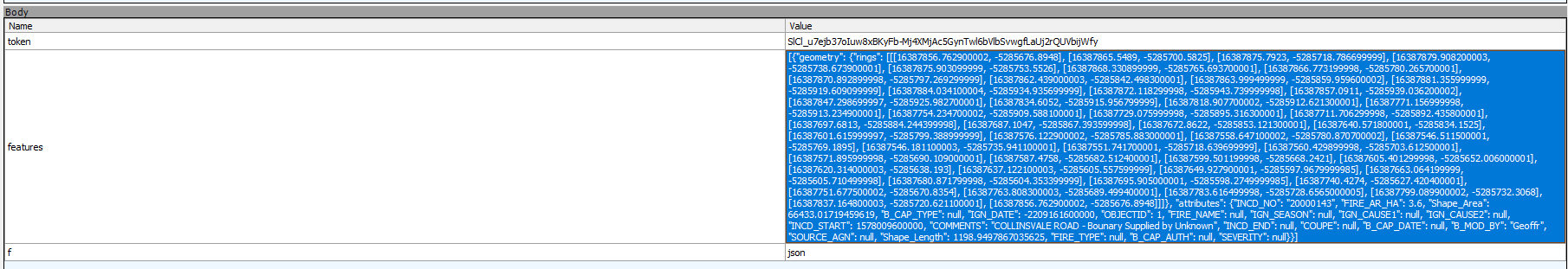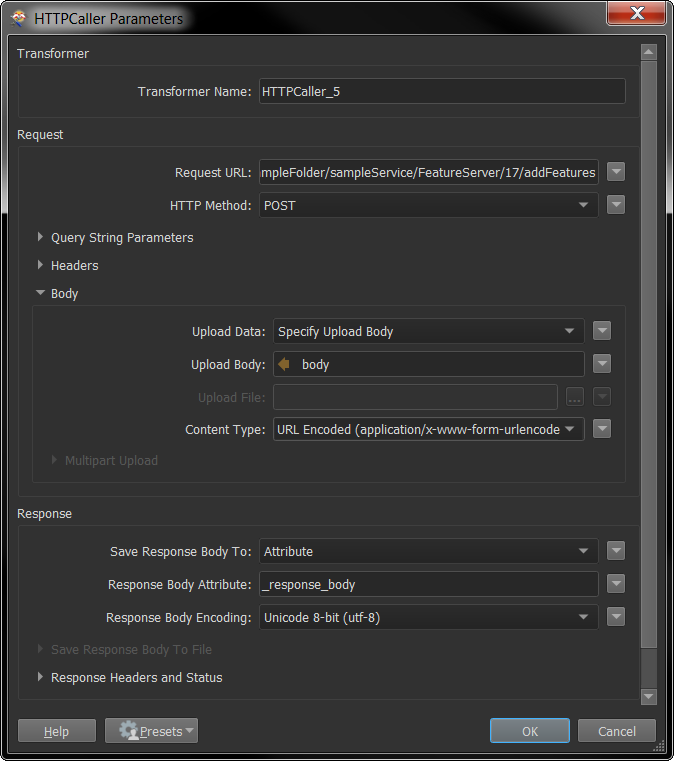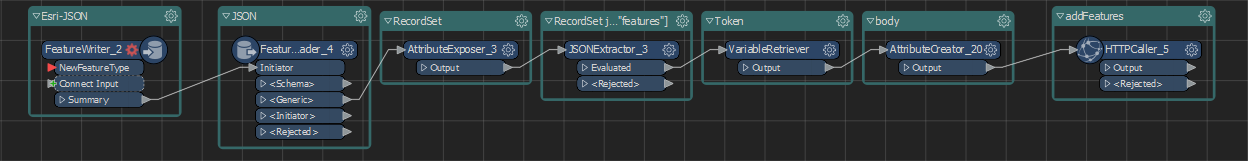I have a workspace that creates an ESRIJSON file of features. The problem is I have 90 to upload but any more than 2 features causes a http 414 uri too long return from the destination server with a POST request.
Any ideas on how to send 1 feature at a time? I tried WorkspaceRunner which processes one at a time but I need to write the json file from the incoming feature each time and I can't figure that out as yet.