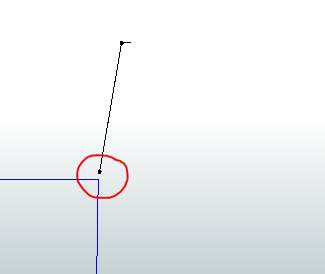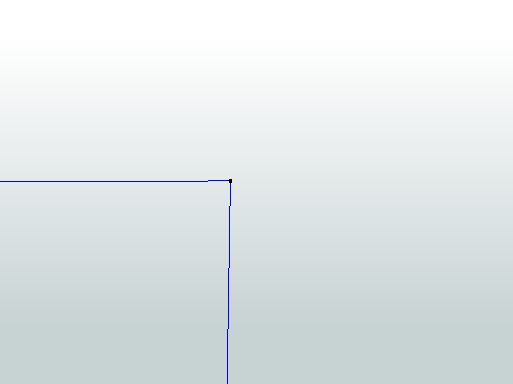I would like to find the coordinate for the tip of a leader line in autoCAD I tried extracting coordinate at vertex 0 but the point is not at the exact same location as it is in AutoCAD is there an autocad attribute that represents this information?
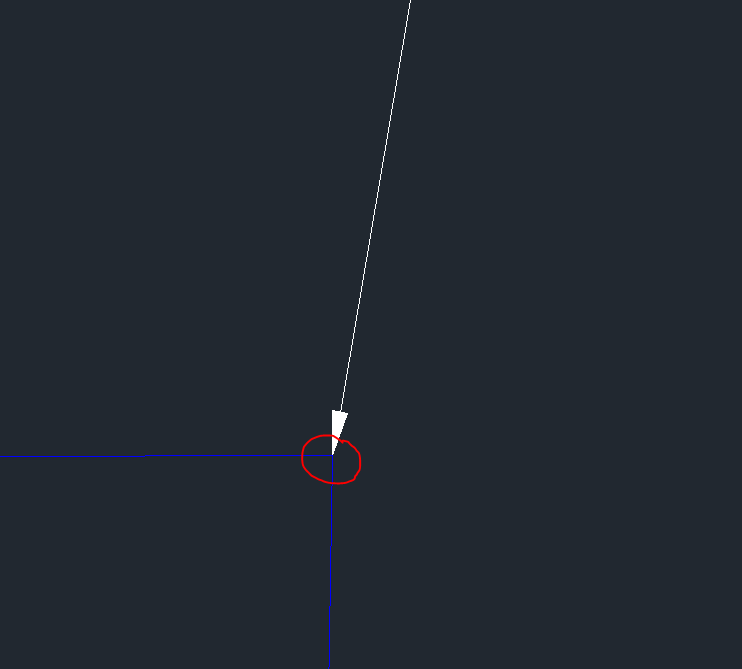
I have used aggregation method and coordinate extraction on the line feature to get really close but the point is not at the exact location after processing.
It looks like the location I am getting is actually the center of the arrowhead and not the location of the tip on the arrow.