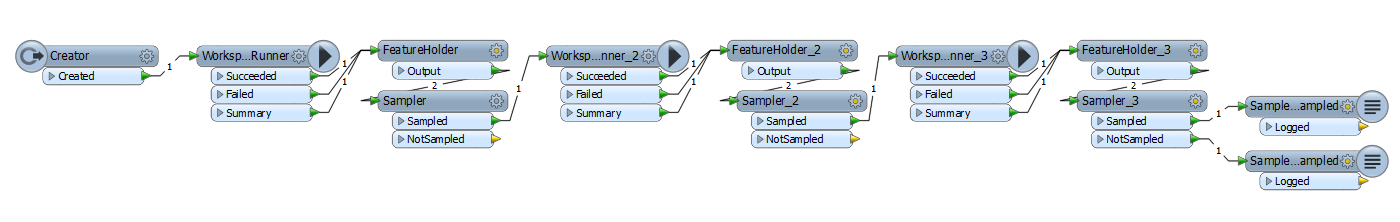Hi,
If I create one master workspace, that runs a number of sub-workspaces, these start and create their own log file. Each workspace will run in its own core/thread, which performs faster.
If I (in the WorkspaceRunner) select to wait for each sub-workspace to finish, all sub-workspaces are run sequentially, one after the other, in a single thread. This is not what I want.
If I want the master workspace to wait for all sub-processes to finish (without blocking other processes), e.g.. by waiting for them to release the write access to their log files, how would I go about that ? I want to be able to gather and check the content of all log files for some after-process Q&A.;
I've tried to utilize Python to test for write access ("if not os.access(filename, os.W_OK):"), but it doesn't seem to work.
Has anyone succesfully done something of this sort ?
Cheers
Lars I.