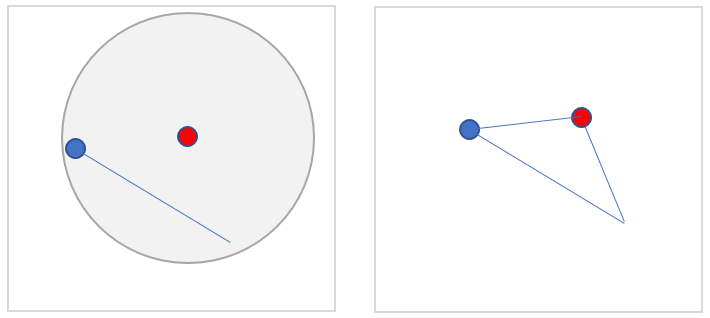Hi, I have a geometric topology with nodes and lines. Some lines have not the right end coordinate and are therefore not "connected" with it's node (shown on the left side). I'm looking for a solution to "snap" somehow the lines to the respective node depending on the line-attribute Node_Reference (shown on the right side). Is there a matching transformer available?
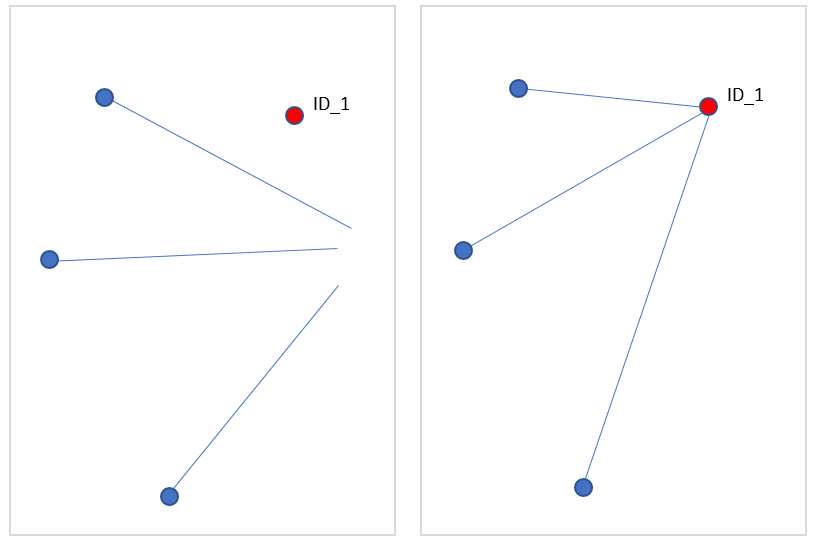
For example: the red node has the attribute Name: ID_1. The blue lines has an attribute Node_Ref: ID_1. I would like to replace the end coordinate of the blue lines (nearest end of the line) by the coordinate of the matching node.