I have built a custom transformer. Now I am looking for a way to share it with my colleagues, without having to actually sending them te file. Ideally, I’d have them show up like all other HUB-transformers like this:
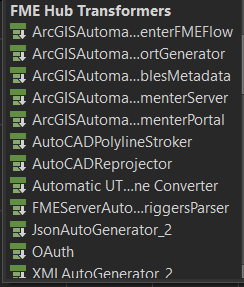
However, as the trasformer contains private information, I connot actually upload it to the hub. Is there a solution, for example through FME Server, where I can get my custom transformer show in this list, only for my colleagues?














