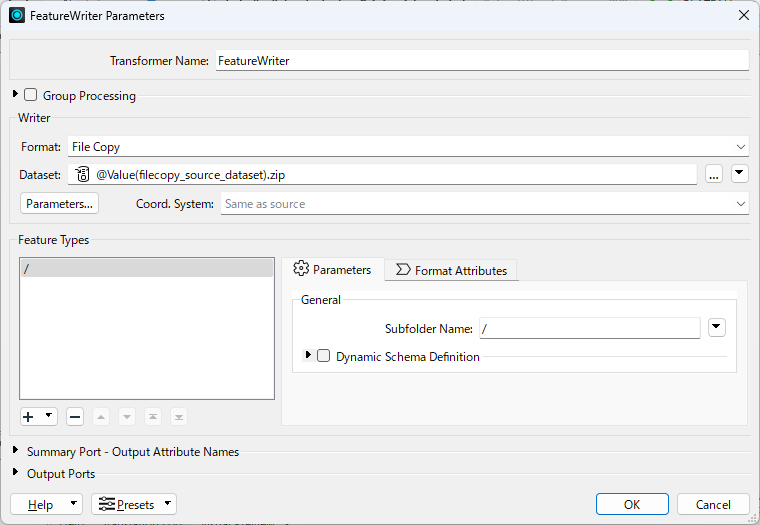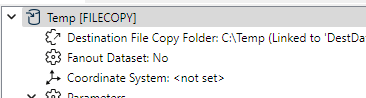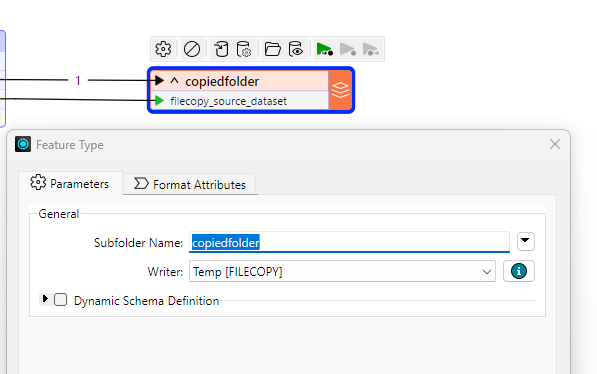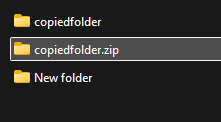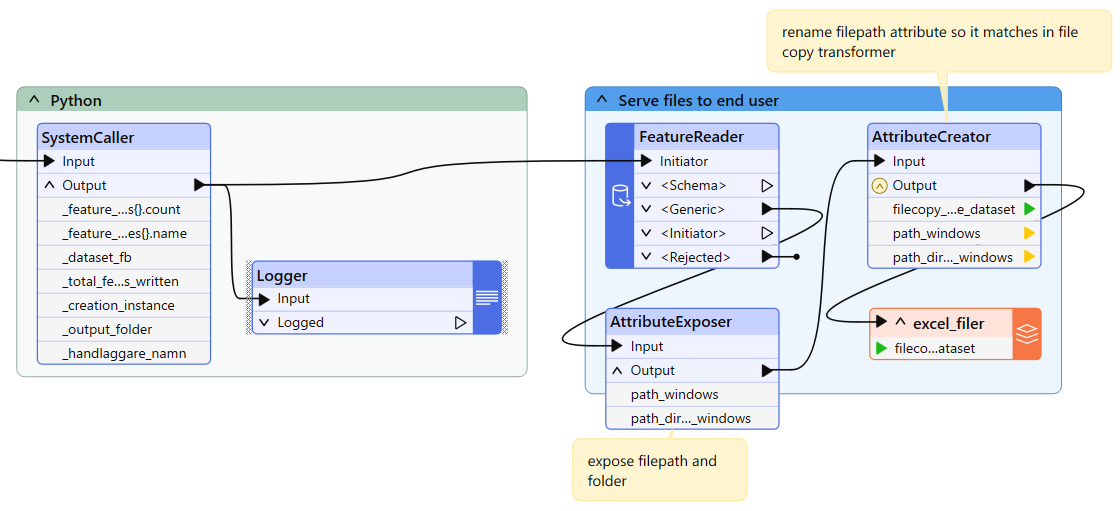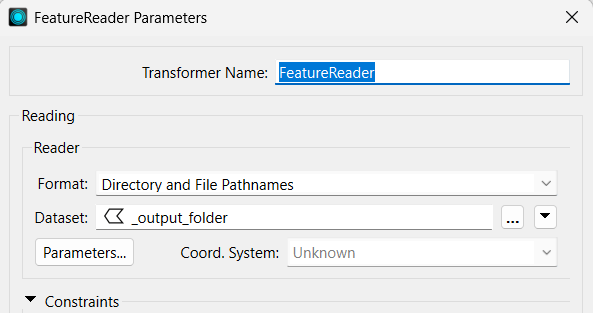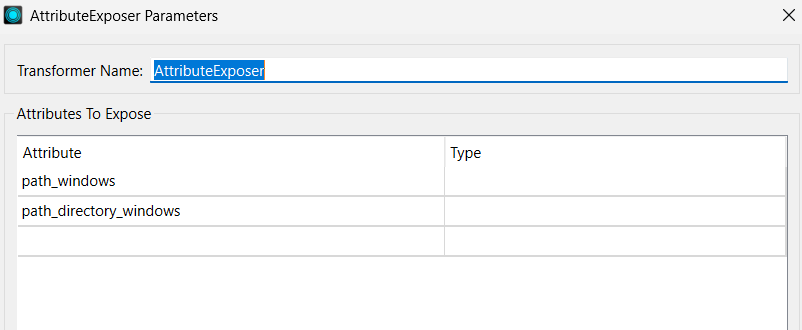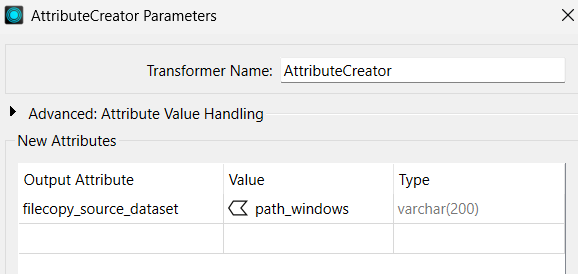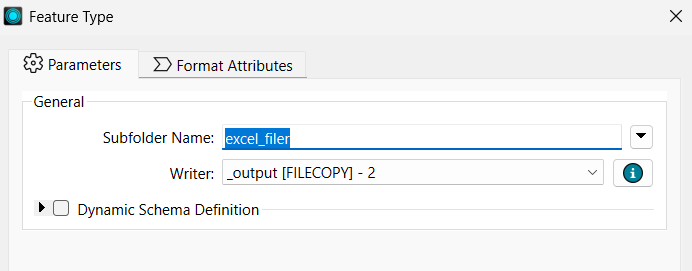I am using SystemCaller to run a pyton script (uses conda env) that creates a bunch of files and I am trying to figure out how I can get FME to then read the folder location and serve that to the user as a .zip file. The folder location is an attribute that I use to pass to SystemCaller but I cant figure out how to pass this attribute value to say a FileCopy or even a FeatureReader. The output folder is a concatonated path $(FME_WORKSPACE_DIR) + _output that I made as a new attribute value (_output_folder).
In the pic below, I tried to connect the Logger to FileCopy but that doesnt seem to do anything
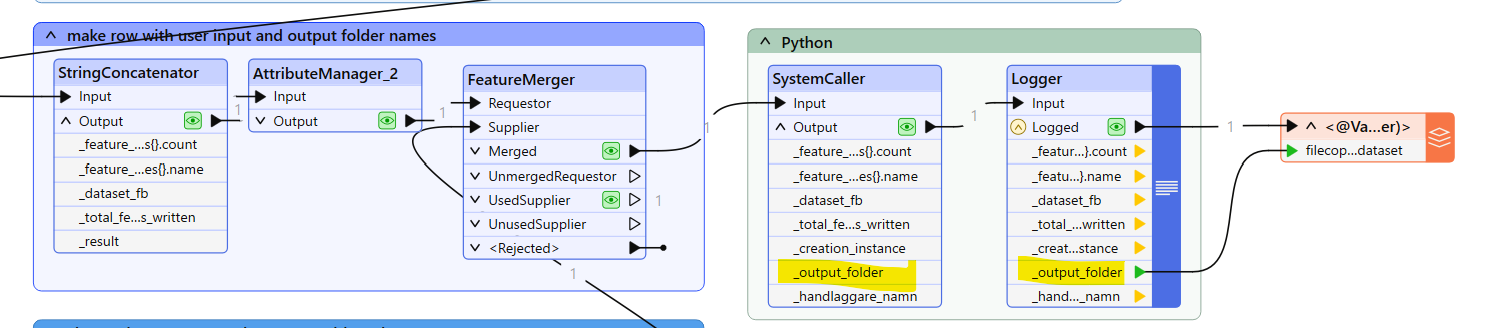
here is the FileCopy settings i am using.
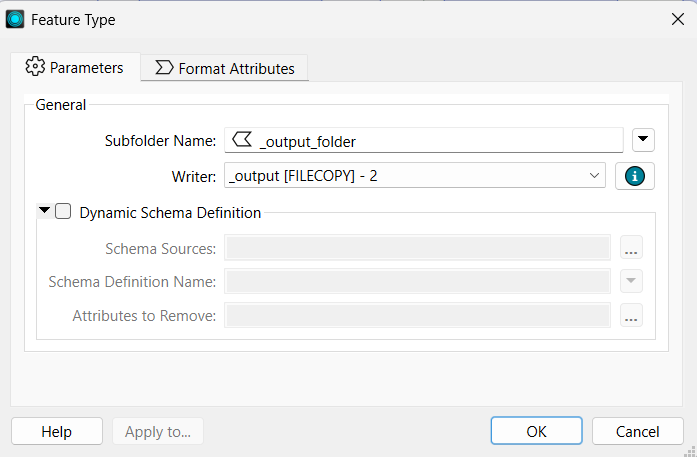
Am I doing this correctly or any other suggestions?