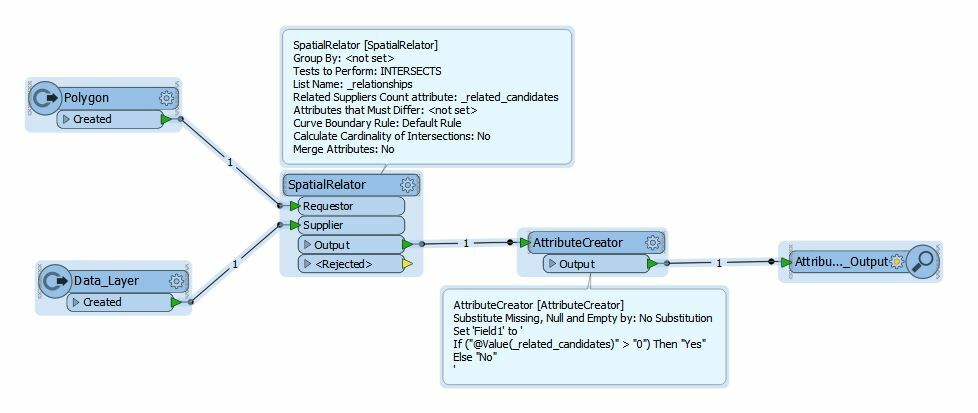I wish to replicate the following workflow from ArcMap
1. delete unnecessary fields from dataset table
2. add in new fields and put a default value of "no"
3. Using select by location, filter data that overlaps with another dataset and the field calculate the overlapping polygons with "yes"
I need to do this for 40+ intersecting datasets and am new to FME. I have steps 1 and 2 complete but step 3 has me stumped. I've tried SpatialRelator, Spatial Filter, AreaOnAreaOverlay with no luck.