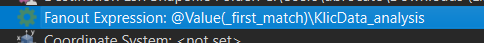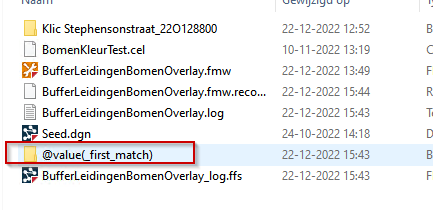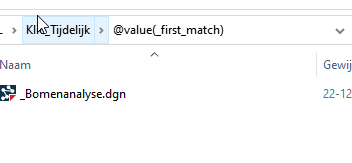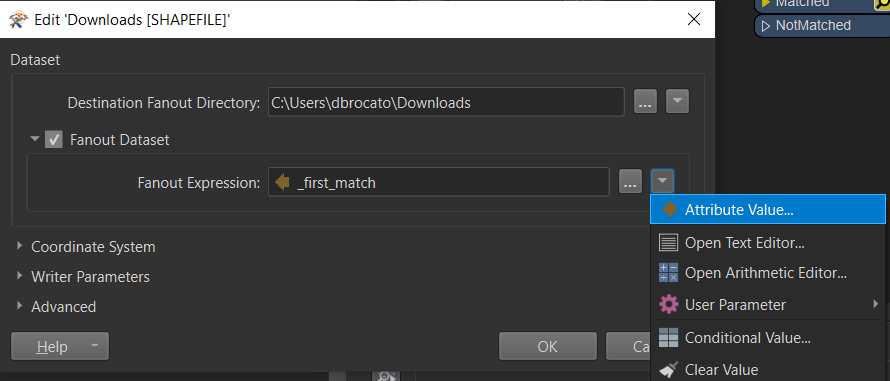Hello everyone,
For example, I have the following pathname of the source dataset
C:\\Temp\\FME Workbenches\\Kabelleidingen\\Klic\\Klicdata.dgn
Then I would like to write the end result of the script to the following
location.
C:\\Temp\\FME Workbenches\\Kabelleidingen\\Klic\\KlicData_analysis
So partly I want to write the data away to the root folder of the source dataset.
Does anyone know how I can achieve that?
The question is thus how I can get the value of the rootfolder that I subsequently can use in the writer.




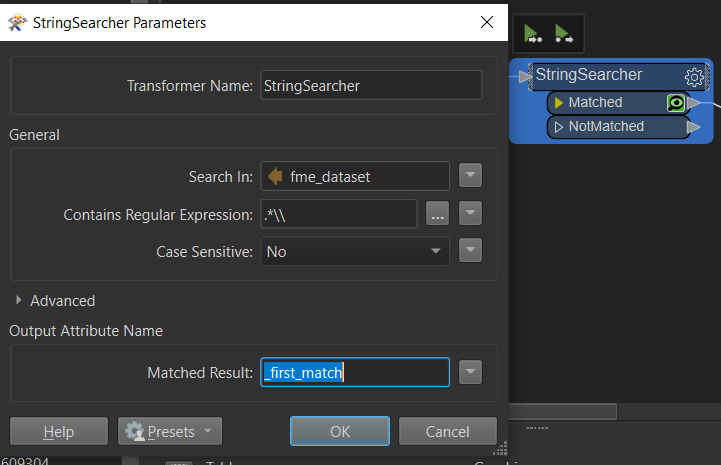 Then on your writer, you can set the fanout parameter to _first_match:
Then on your writer, you can set the fanout parameter to _first_match: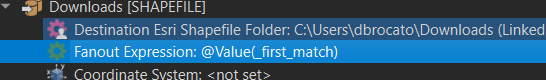 You can also append an additional directory to the end of the extracted root folder if needed:
You can also append an additional directory to the end of the extracted root folder if needed: