I have a shapefile with parcels. With the transformator "MapTextLabeller" I am able to add the correct numbers to every parcel, and orient them correctly with the rule.
How can I save the text labels in a shapefile or another data source in a way that preserves the labels created by the "MapTextLabeller" transformer, as seen in the FME Data Inspector? While the final result is visible in the data inspector, writing the labels again in a shapefile does not produce the same text labels. What steps can be taken to properly save the text labels, and ensure that they are encoded and stored correctly in a field of the output file?





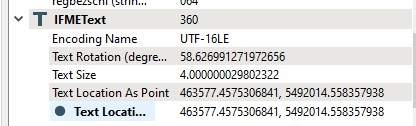
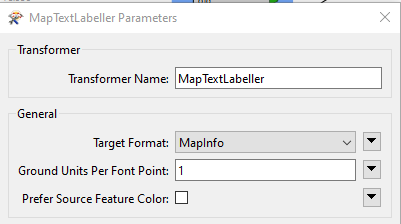 When i write it into a .TAB file, and visualize them, it doesn't shows either the text nor the rotation of the text
When i write it into a .TAB file, and visualize them, it doesn't shows either the text nor the rotation of the text