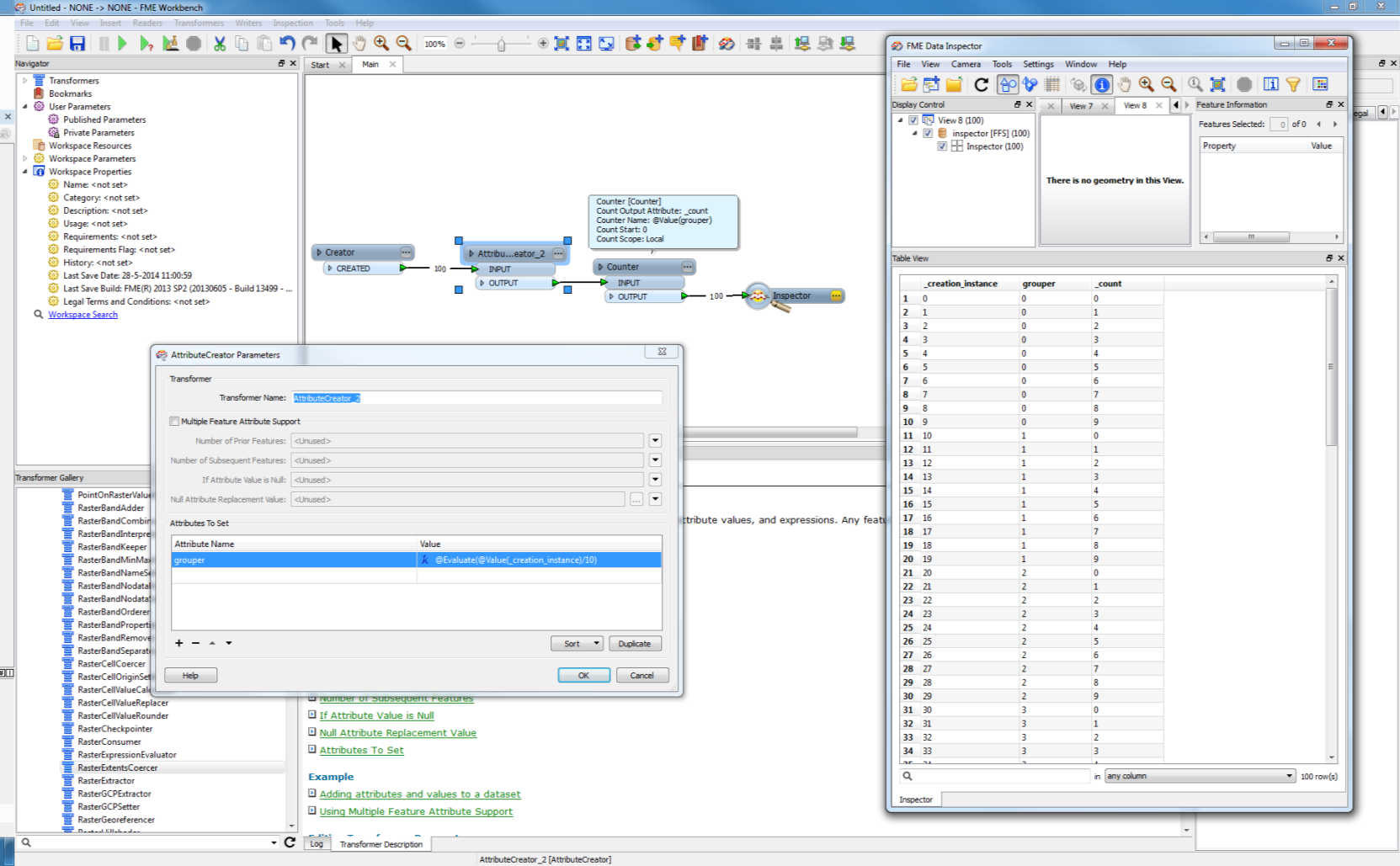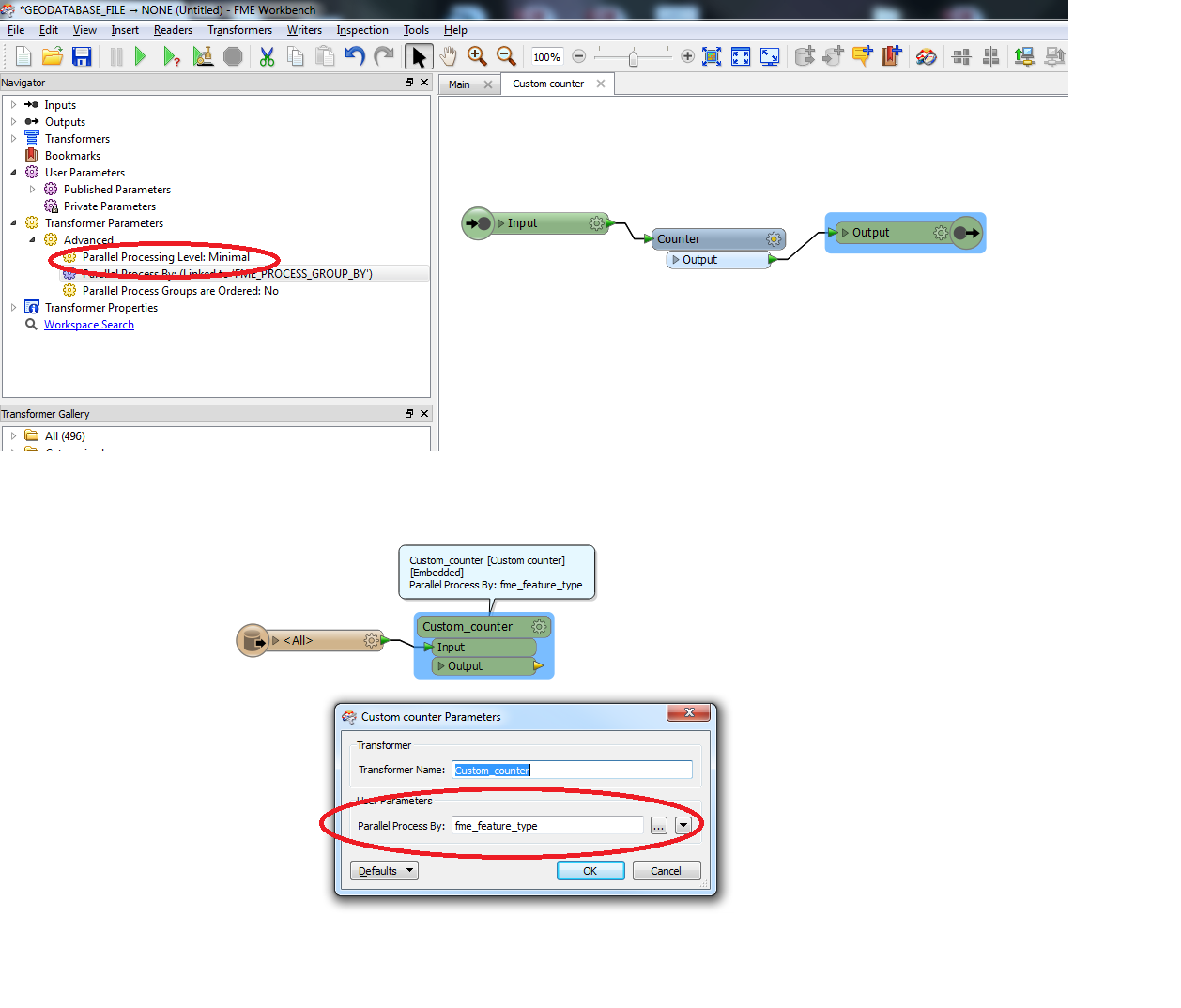Say I want "new_att" to = count. How can I "reset" the count so that each of the shp files will start at 0 rather than keep going from where it ended on the last file?
I thought that the "local" vs "global" setting controled this behavior but it seems not to make a difference.