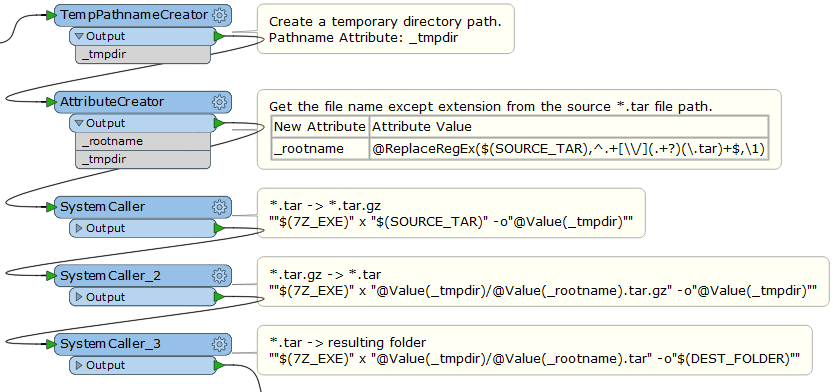Hello,
Is it possible to read and unzip .tar files?
I have an interesting project that starts with a .tar file, I need to unzip that to get a .gz file, need to unzip that to get another .tar file, one final unzip to get a folder containing the data I need to edit.
So in short the structure:
.tar -> unzip -> .gz -> unzip -> .tar -> unzip = folder containing DBF and SHP files I need to edit.
Once edits have been made I need to zip everything back up in reverse order.
How would I do this?
Thanks, all the best,
Ed