I would like to insert new z values in a polyline feature using the surfacedraper while maintaning the existing z values. A feature can have mutiple vertices with and without z values or a combination.
How to preserve existing z values in a polyline featureclass using the surfacedraper transformation?
Best answer by natalieatsafe
@sibe Hi there, thanks for your question. I'll say that I'm not an expert on this topic, but I did come across a couple of interesting workflows in this question thread. It looks like both of the workflows presented in that thread will extract multiple z-values for features, into separate attributes.
The first workflow, by redgeographics, essentially grabs the first set of z-values (in your case, the existing z-values), then uses the CoordinateExtractor to extract those z-values to a attribute. If you're looking keep the existing z-values, you would likely need to do something similar where you extract the existing z-values to a new attribute before running features through the SurfaceDraper. The CoordinateExtractor should do this nicely. You'll get a JSON list attribute returned, which you could then pass through a JSONExtractor to pull out those original z-values. Once your original z-values are safely stored in their own attribute, you could then use the SurfaceDraper to replace z-values. Here's a screenshot:
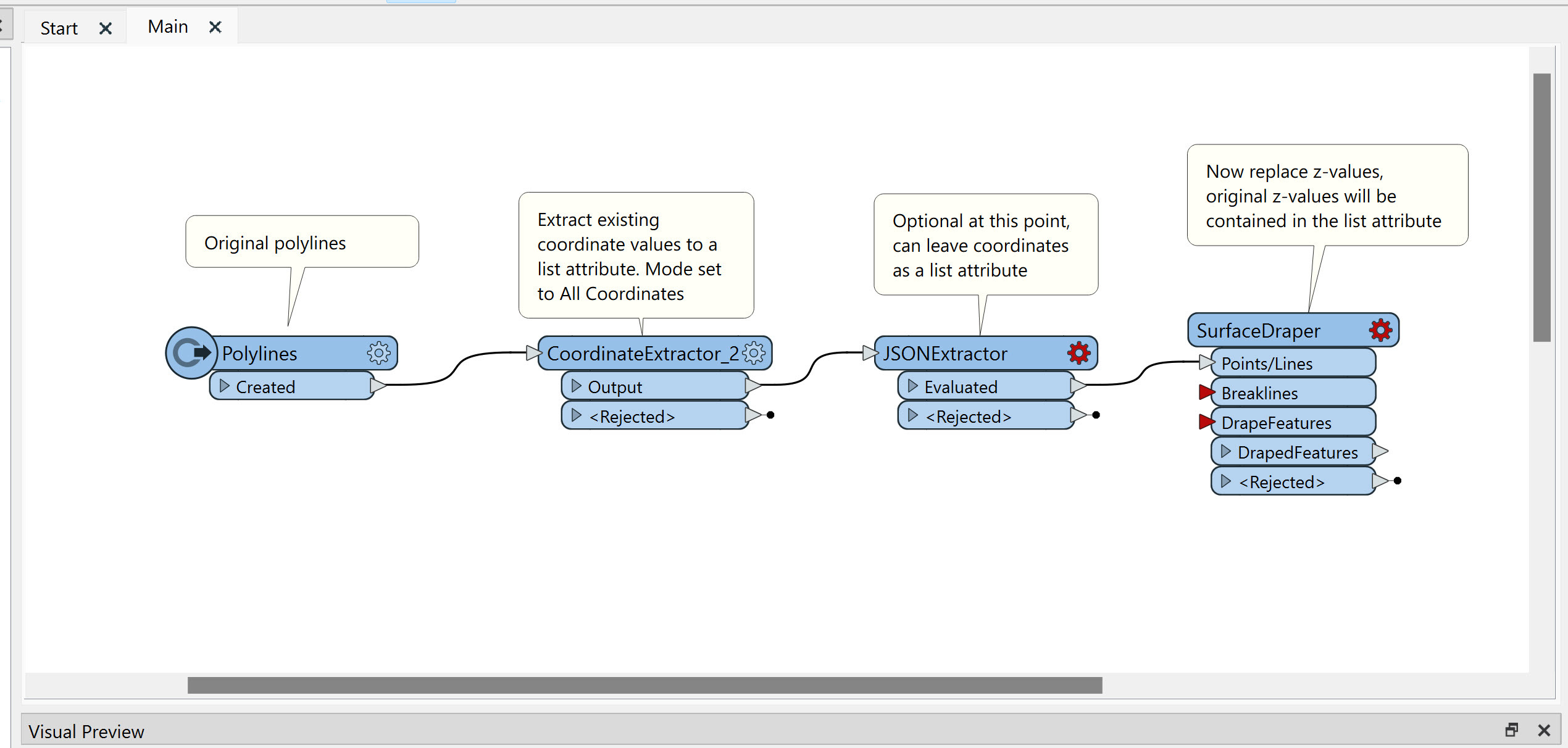 Hopefully this does the trick for you!
Hopefully this does the trick for you!
It may be an old question, an answered question, an implemented idea, or a notification-only post.
Please check post dates before relying on any information in a question or answer.
For follow-up or related questions, please post a new question or idea.
If there is a genuine update to be made, please contact us and request that the post is reopened.




