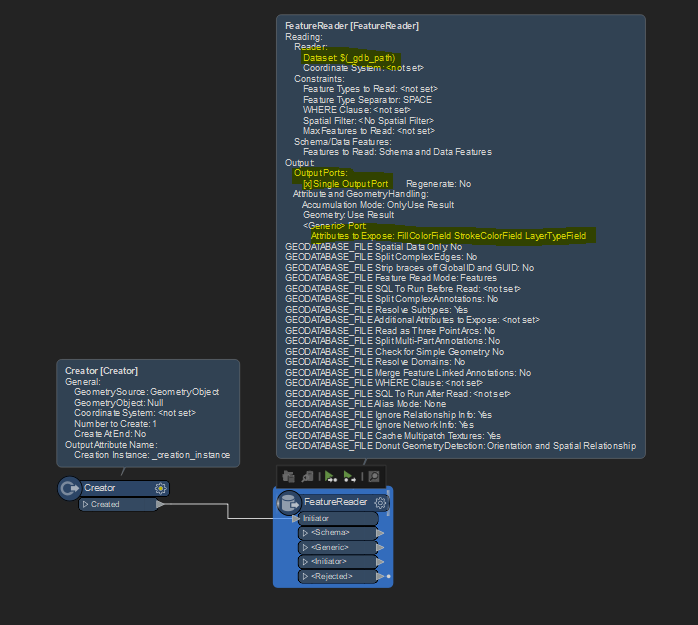Hi everyone!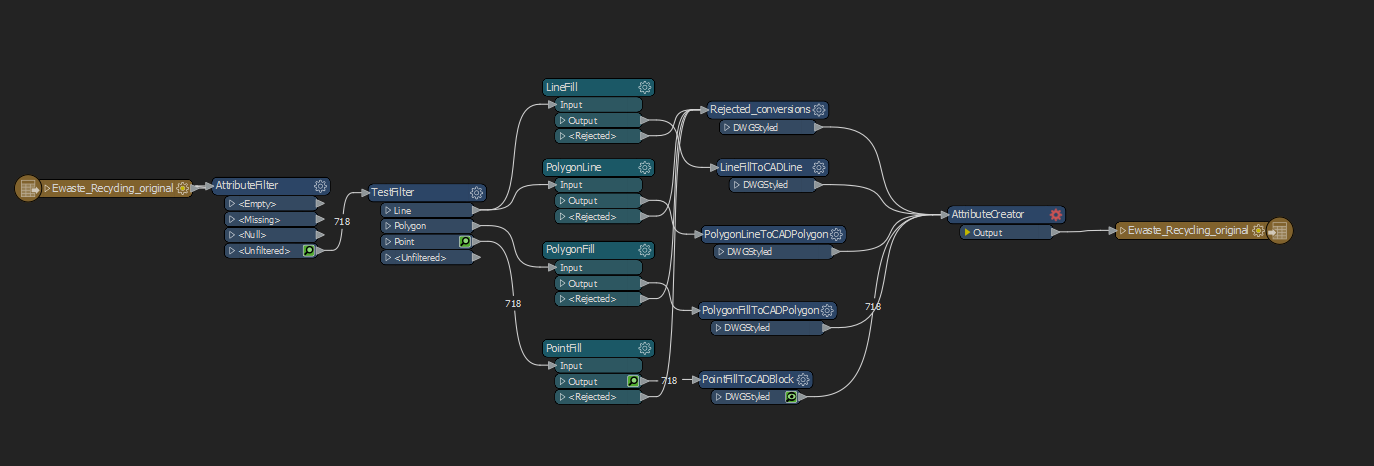 My current workspace here is designed to convert Esri GDB feature classes into CAD DWG files.
My current workspace here is designed to convert Esri GDB feature classes into CAD DWG files.
As of right now it works but there's a few issues I couldn't solve:
- The workspace is meant to work as a template without having the user to have to manually change what file they'll be reading each time. Currently it's hard set to a specific point file.
- There should only ever be 1 single GDB file being processed at a time, but the GDB file is expected to have multiple feature classes
- Within each GDB I'm also expecting that I have to deal with incompatible feature classes which simply need to be skipped.
- Valid feature classes will all have the following attribute fields:
- FillColorField
- StrokeColorField
- LayerTypeField
So I need this template to only process feature layers in a GDB where it contains those 3 field and those fields are not null or empty.
Each feature layer needs to be rendered into their own respective layers.
- E.g. If a GDB file with polygon and point layers need to be converted into DWG with a layer for each of them
My understanding is that I need to create an attribute called CAD_Layer or something but I couldn't it out.
I also need to be able to run this workspace from the command line or something as I'm building this app for users who do not have any knowledge on FME workbench and are only expected to just click on a button and let the workspace convert things for them.