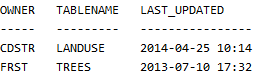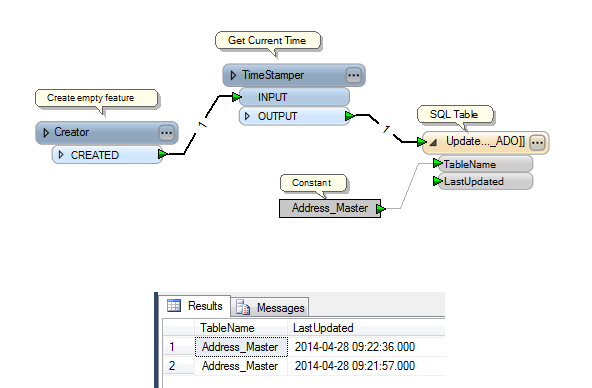FIgured I'd ping this forum before looking elsewhere, but here's a question:
In an effort to provide data to the enterprise, we'd like to let them know when tables they are pulling were last updated. They will be pulling tables from SQL Server.
Is it possible to either write or update rows in a 'data status' table, or is there another method out there of creating/providing this data?
Thanks!!!
-m