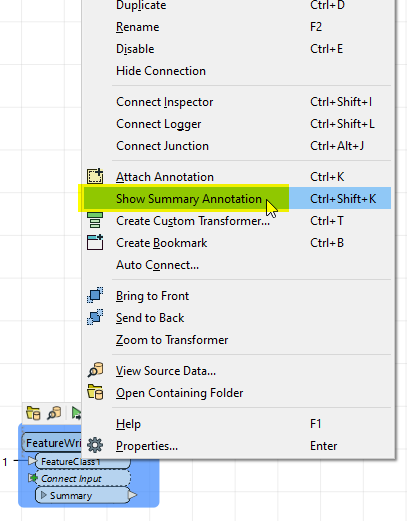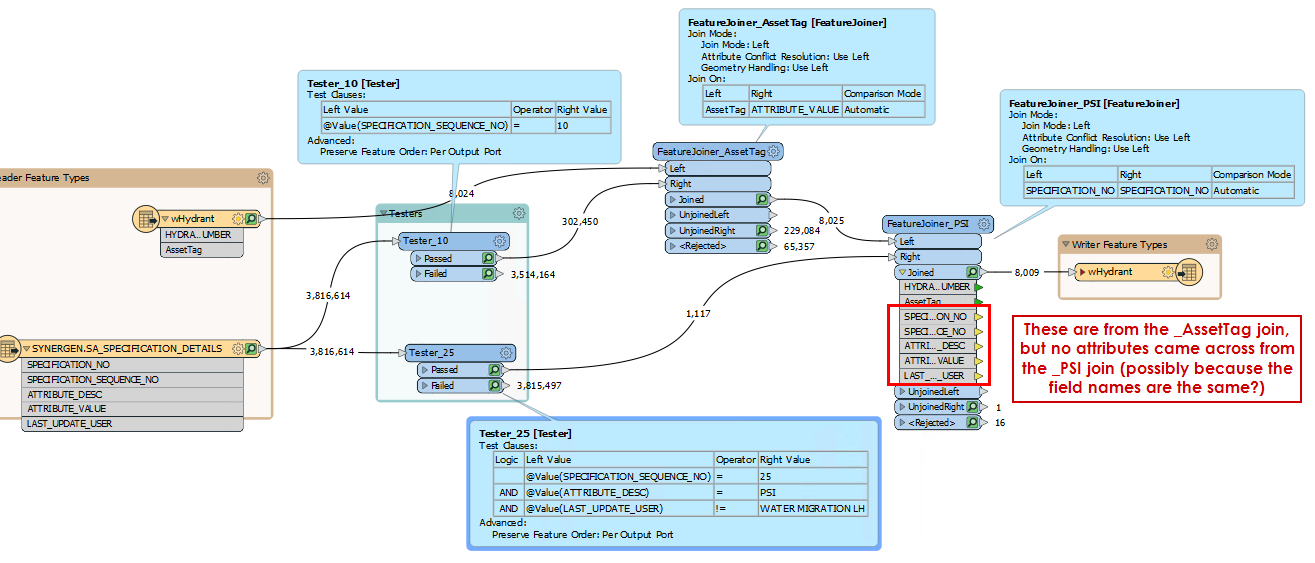I'm an FME newbie and am trying to do the equivalent of a join in GIS, where I have a key field in my source data and a key field in my joining data. The issue here is that the fields in these layers are of different data types (source = int, join = char). I tried to use the featurejoiner for for this, but no joined attributes came across in the output. I'm assuming this is because they are of different data types. How can I get around this without having to write a new dataset that has the char attribute converted to int as an intermediary step? Is there a way around having to do this?
Solved
How to join features on attributes with different data types?
Best answer by carmijo
Hi @carmijo , here is my workspace - the values in the 2 tables are identical, but their datatypes are different. Any help appreciated, thank you!!!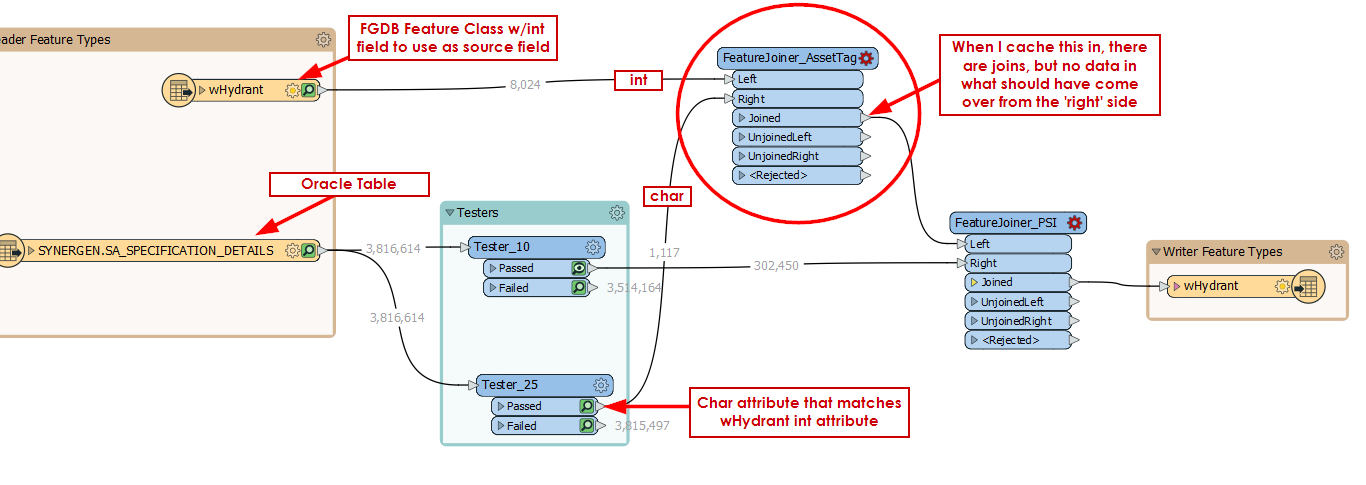
Right, its likely because the field names are the same and you have attribute conflict resolution set to use left for the featurejoiner. you can use a bulkattributerenamer before the psi join to add a prefix to the attributes coming from tester_25. This way they don't get overwritten or lost
--
If i've provided something helpful, please upvote the comment. If i've provided a solution, please mark it as 'Best Answer'. This helps the community find solutions when your question is referenced.
If I didn't provide a solution, please let me know if I can help further. Thanks! 🙂
This post is closed to further activity.
It may be an old question, an answered question, an implemented idea, or a notification-only post.
Please check post dates before relying on any information in a question or answer.
For follow-up or related questions, please post a new question or idea.
If there is a genuine update to be made, please contact us and request that the post is reopened.
It may be an old question, an answered question, an implemented idea, or a notification-only post.
Please check post dates before relying on any information in a question or answer.
For follow-up or related questions, please post a new question or idea.
If there is a genuine update to be made, please contact us and request that the post is reopened.