Hi,
I have some buildings and I will remove internal walls.
So for this I use surfaceonsurfaceOverlayer and tester to identify internal walls. That is working in most of the cases. Nevertheless I have a few buildings where the outer wall is removed like this:
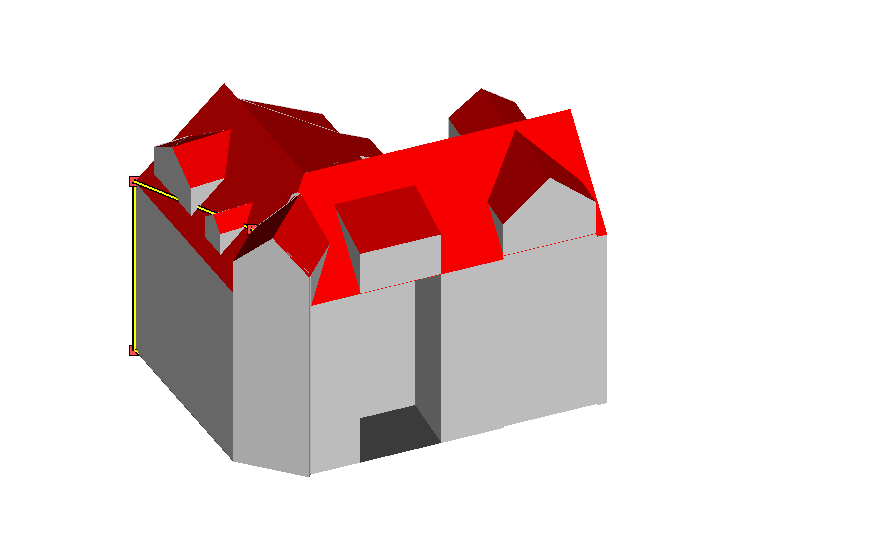
Maybe someone has similar problems?
Is there a way to do a further check if wall lies on the building outline? If this is the case we have to keep this wall!
How can I avoid this kind of problem?
Thanks in advance





