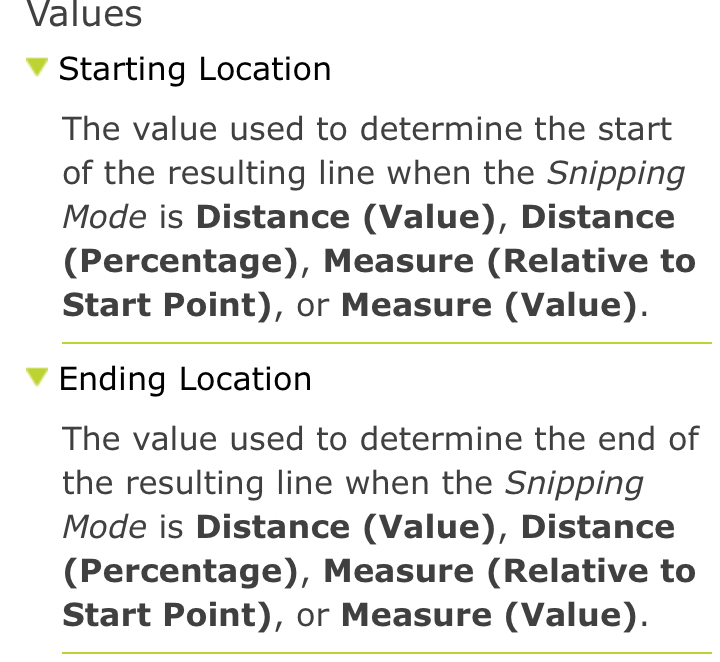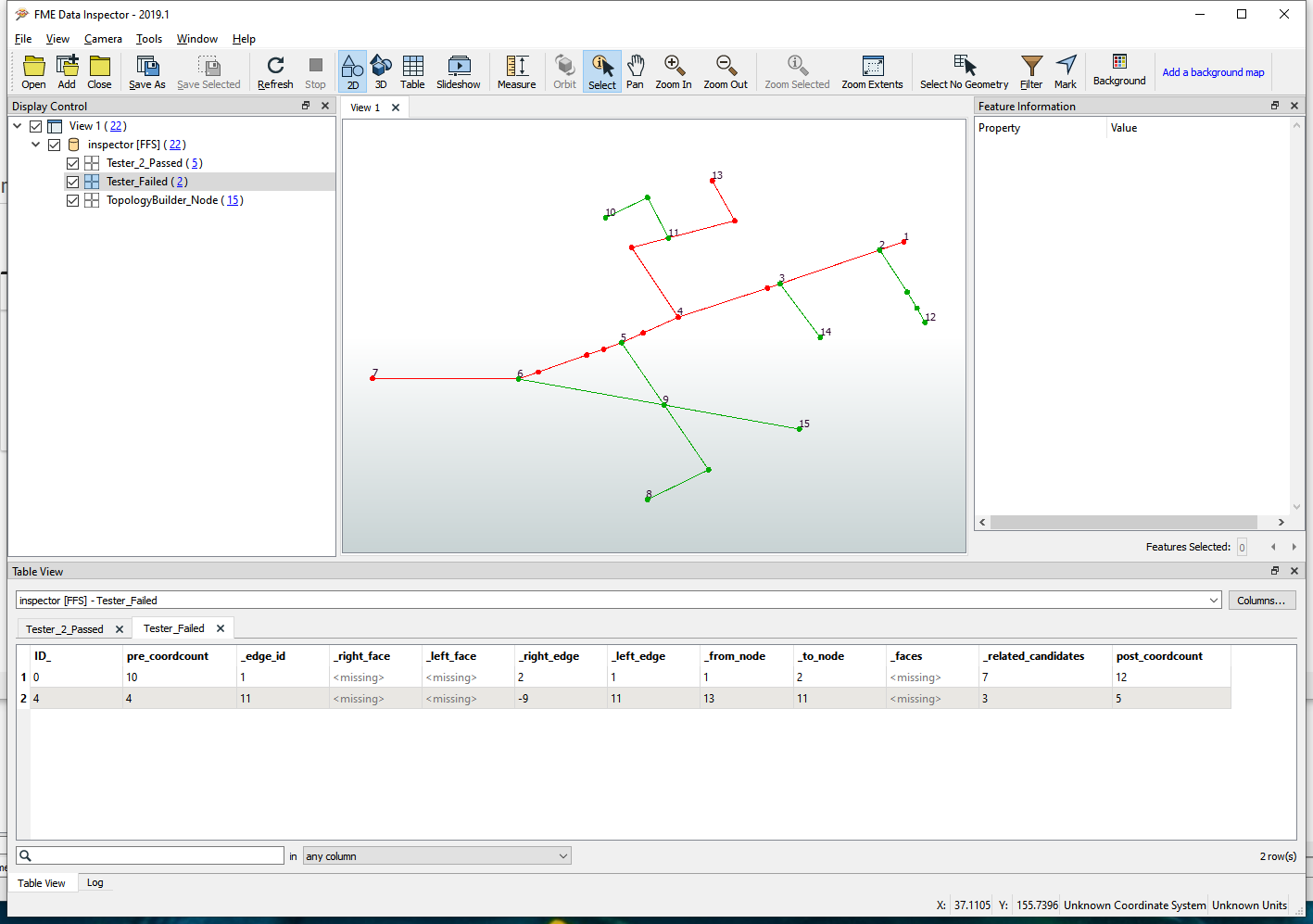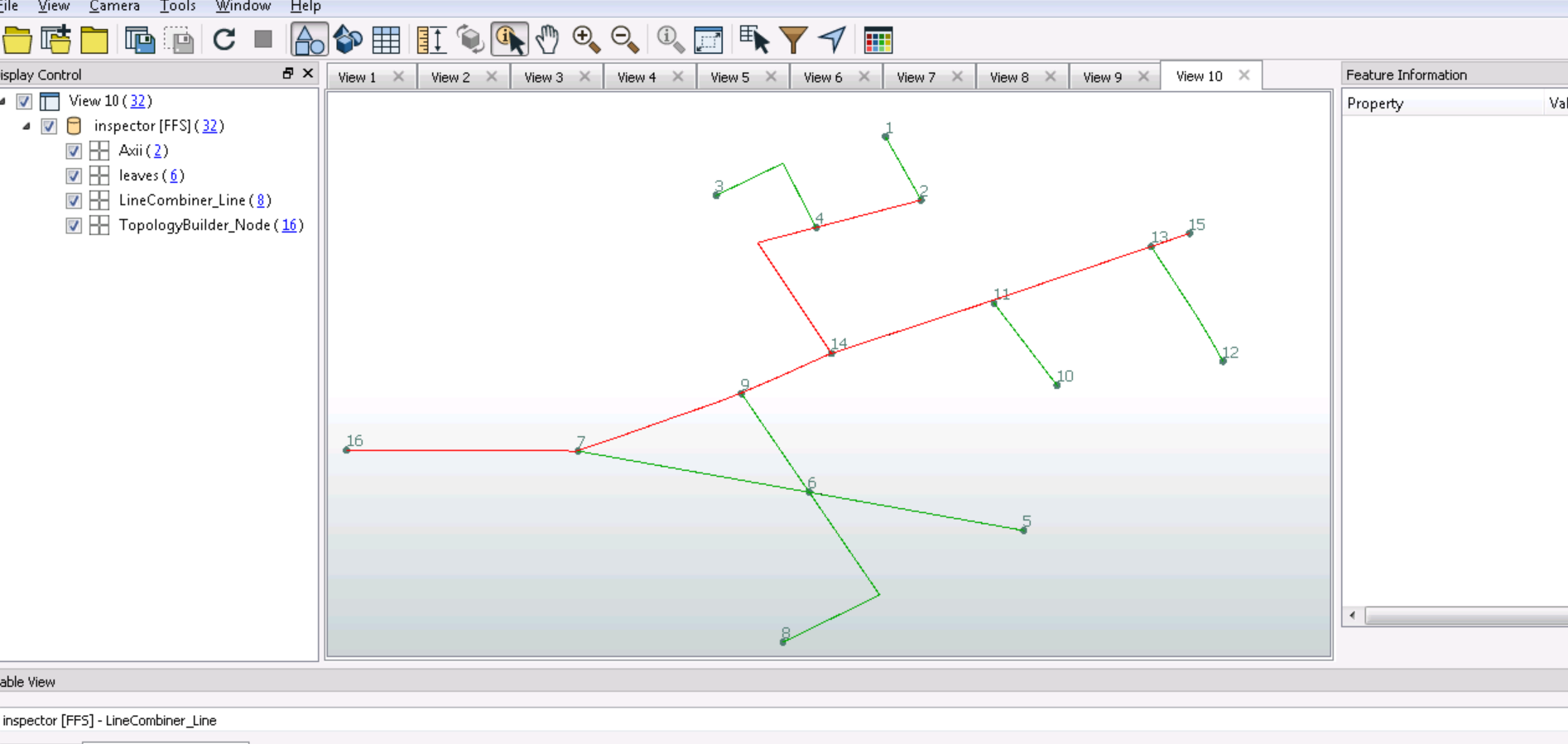i have tried to use intersector and topolgoy builder to identify nodes that intersected
but i am not sure how could i recognize only the node of starting branch because some node has 3 overlaps and one at the end has only two overlaps .
it means only two lines intersected with eachother ,
So it will be hard to recognize by overlaps because At some branches to red point ,the lines intersected to eachother ,so it will have also 2 overlaps.
each line has his own id but from the vertex in front of Grey Arrow has 2 or 3 Lines till reach End point .
the main line has many connected lines
i have tried with neighbor finder but my main problem how could i recognize the the vertex in front of Grey Arrows .
Is there way to use neighbor finder and add Tester to stop at Vertex in front of Gray Arrow
FME 2018
Thanks for help in Advance