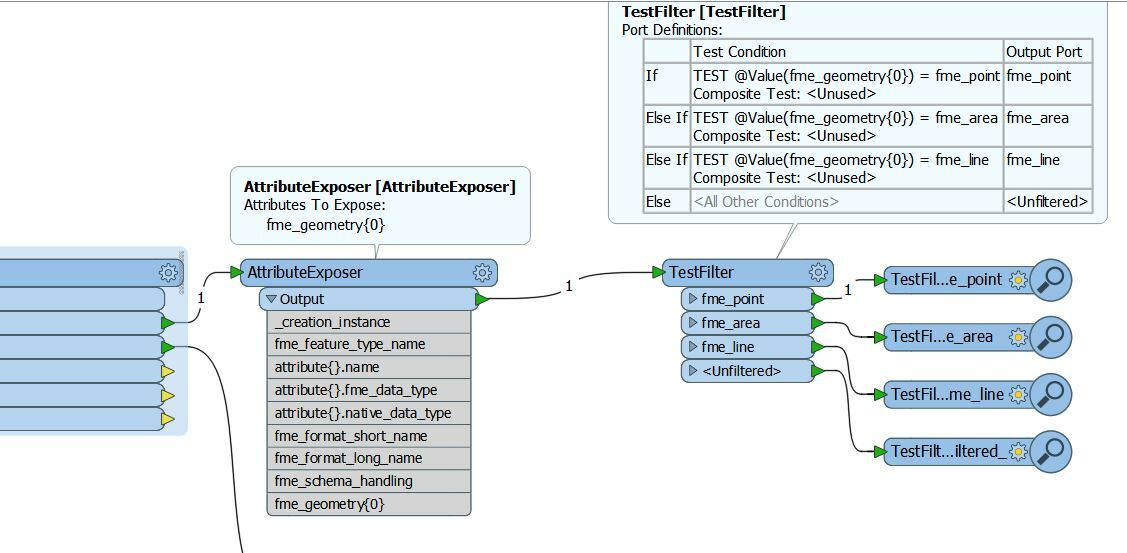I am trying to use a FileGDB template I have to look up the geometry type for each feature type inside the template. The template has no features just the feature type definitions including the geometry type.
If I put an inspector on the Schema output port of my FeatureReader I can see the attribute fme_geometry{0} in the Feature Information panel in the FME Data Inspector.
Using an AttributeExposer on either the value fme_geometry, fme_geometry{} or fme_geometry{0} gives me nothing. If I use a ListIndexer on fme_geometry{} or fme_geometry{0} I still come up empty handed.
I can see the geometry type in the FME Data Inspector, how do I get hold of it?