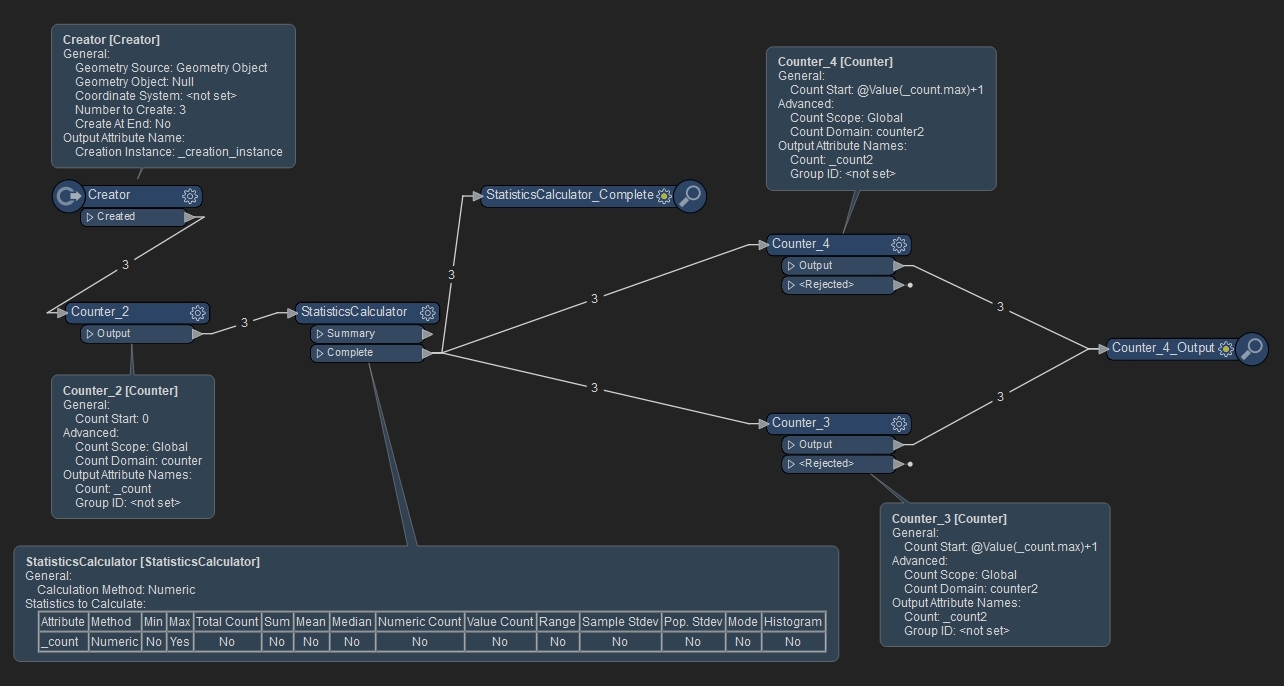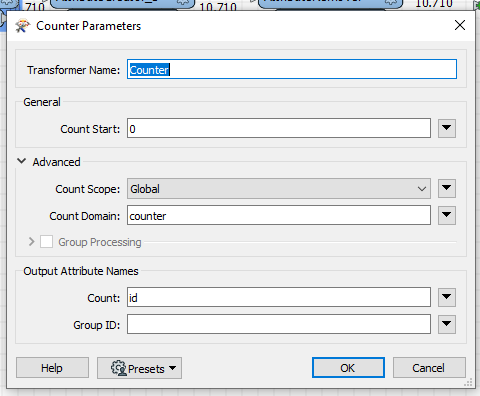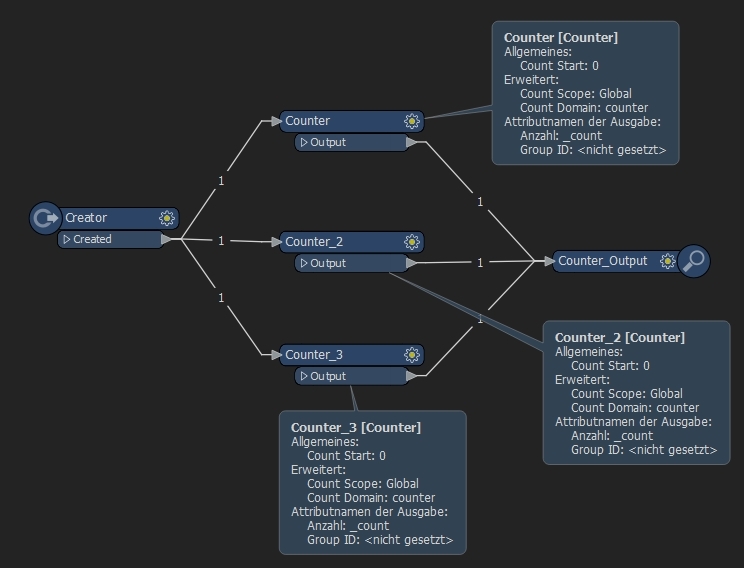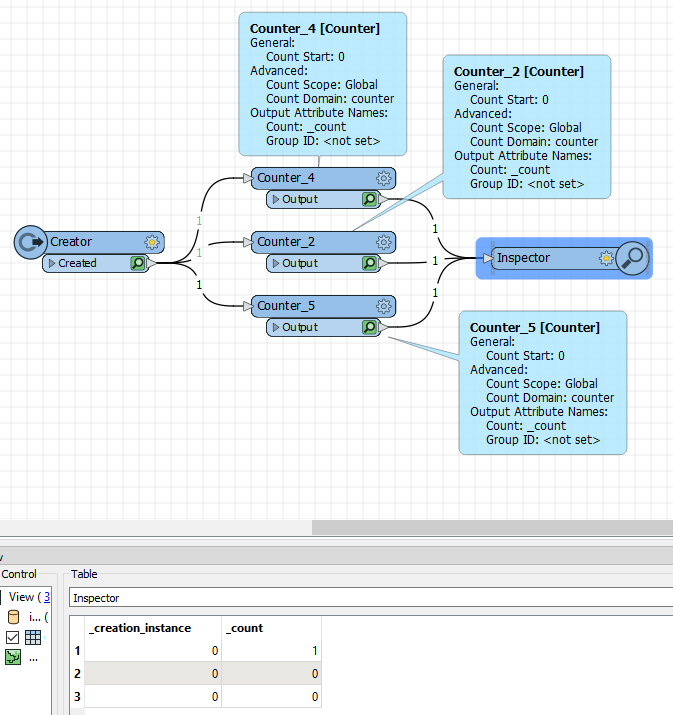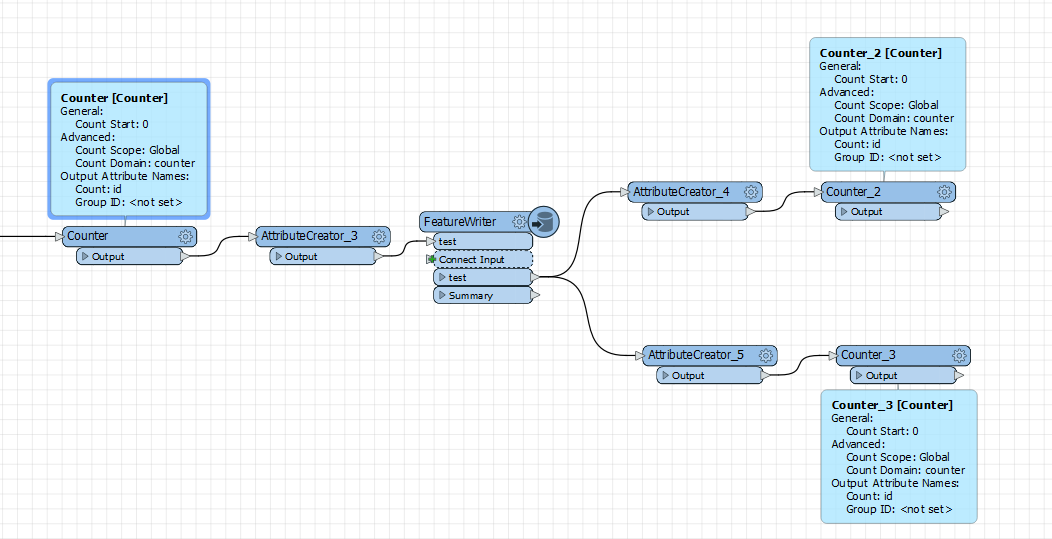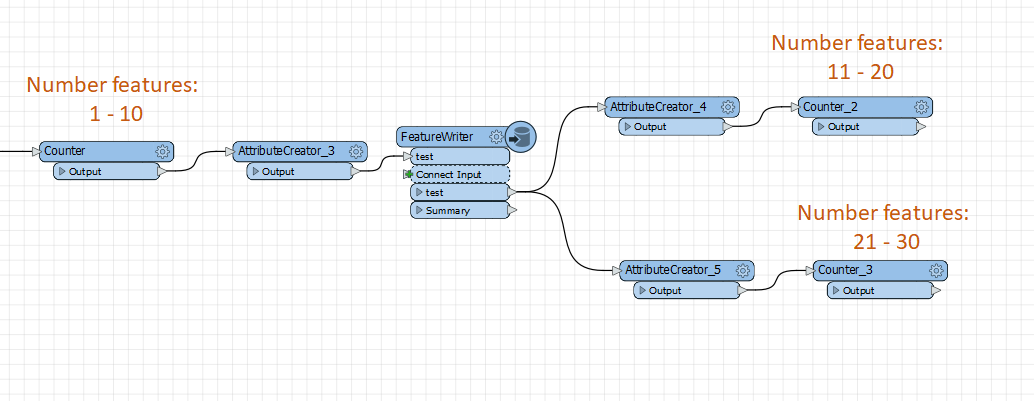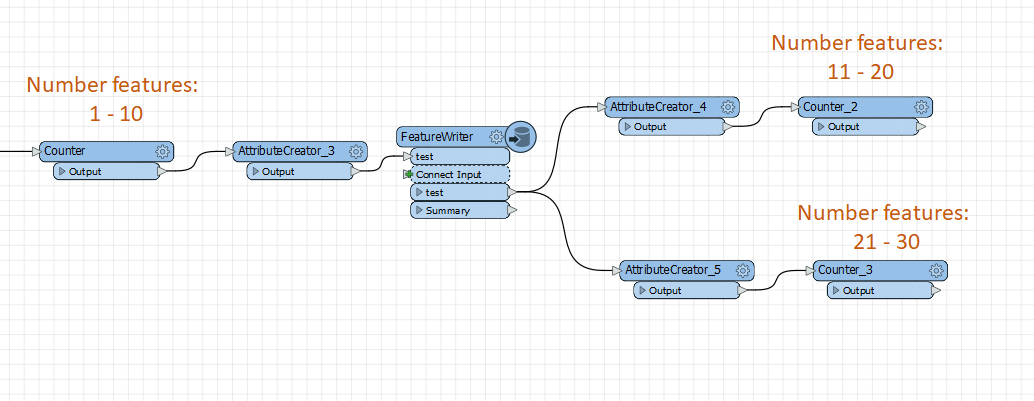I have 3 counters in my workspace. And I want them to produce a single count. The documentation says : "When multiple Counters have the same name and Count Scope is Global, they produce a single count."
In my workspace the Scope of the Counter is set to Global but, I cannot figure it out how to write the same name for the three counters!
When trying to write the same name for the counter transformers, FME (2021.1) automatically changes the names to Counter_2, Counter_3, Counter_X .... so I'm not getting a unique count for my workspace, what I have is three different counts starting from 0.
This is a basic question, Is the name of the transformer what I have to change to get a unique count? I'm sure I'm missing something and maybe someone can help me with this.
Thanks!