As I am newbie in FME software I’m looking for a help.
I have two sources with lines and I have to point the places where lines are not connected.
Is that possible using some transformers? Please look at screenshots and data I’ve attached.

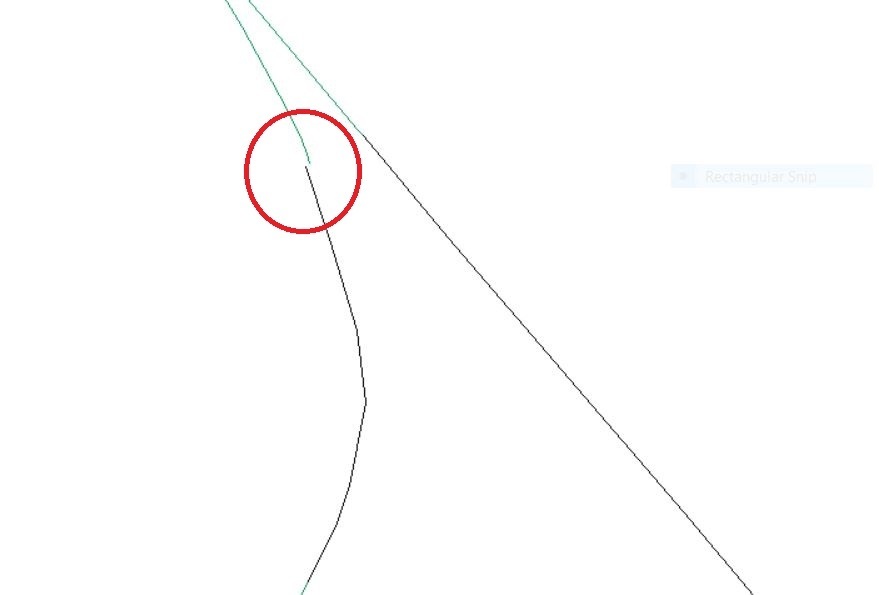
As I am newbie in FME software I’m looking for a help.
I have two sources with lines and I have to point the places where lines are not connected.
Is that possible using some transformers? Please look at screenshots and data I’ve attached.

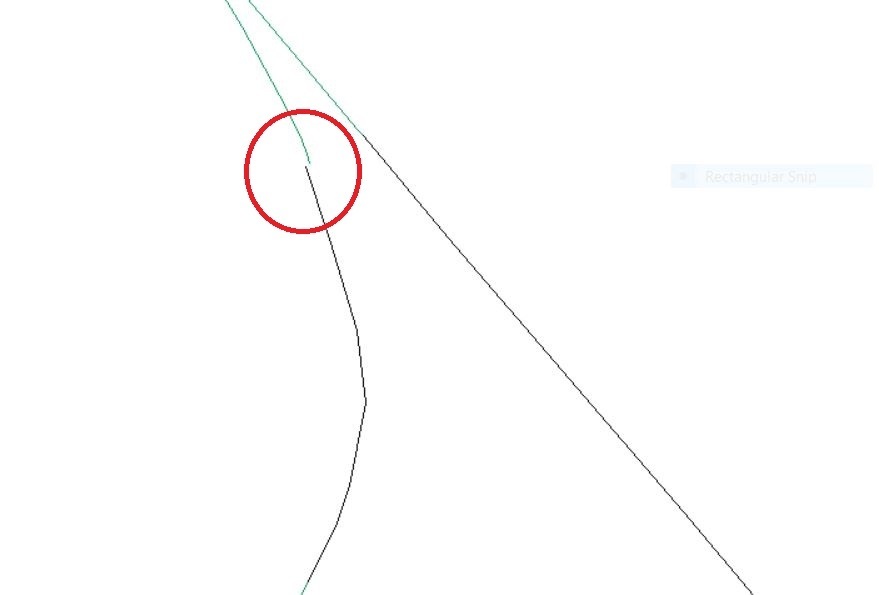
Best answer by lambertus
Hi
I think I found a solution you are looking for.
Check out the script below. The neighbourfinder is key in this script. Using lines 1 as starting features it checks for each line what are the two closest neighbours in dataset 'Lines 2’. The distances to these neighbours are stored in a list, with some extra steps I saved them in separate columns.
Be aware that in theory lines can also be connected to just one neighbour and the distance to 2nd neighbour will be large. You can adjust this setting in the Neighbourfinder using the 'Maximum distance’
For now I found 61 lines which are connected to just one line and the distance to the 2nd line is quite small.
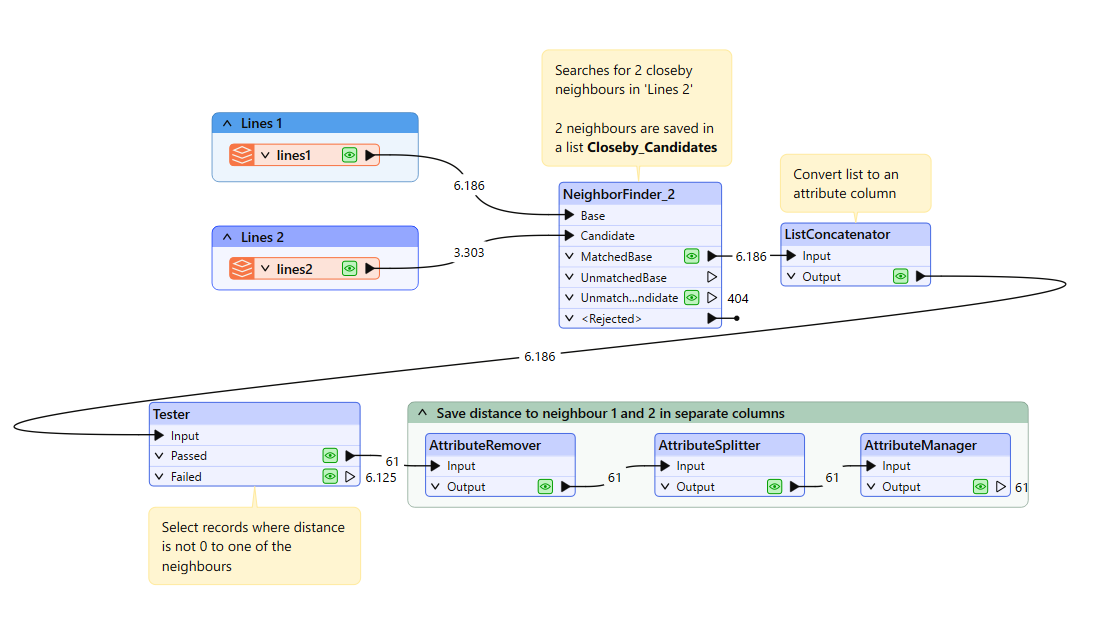
Find attached the workbench I created