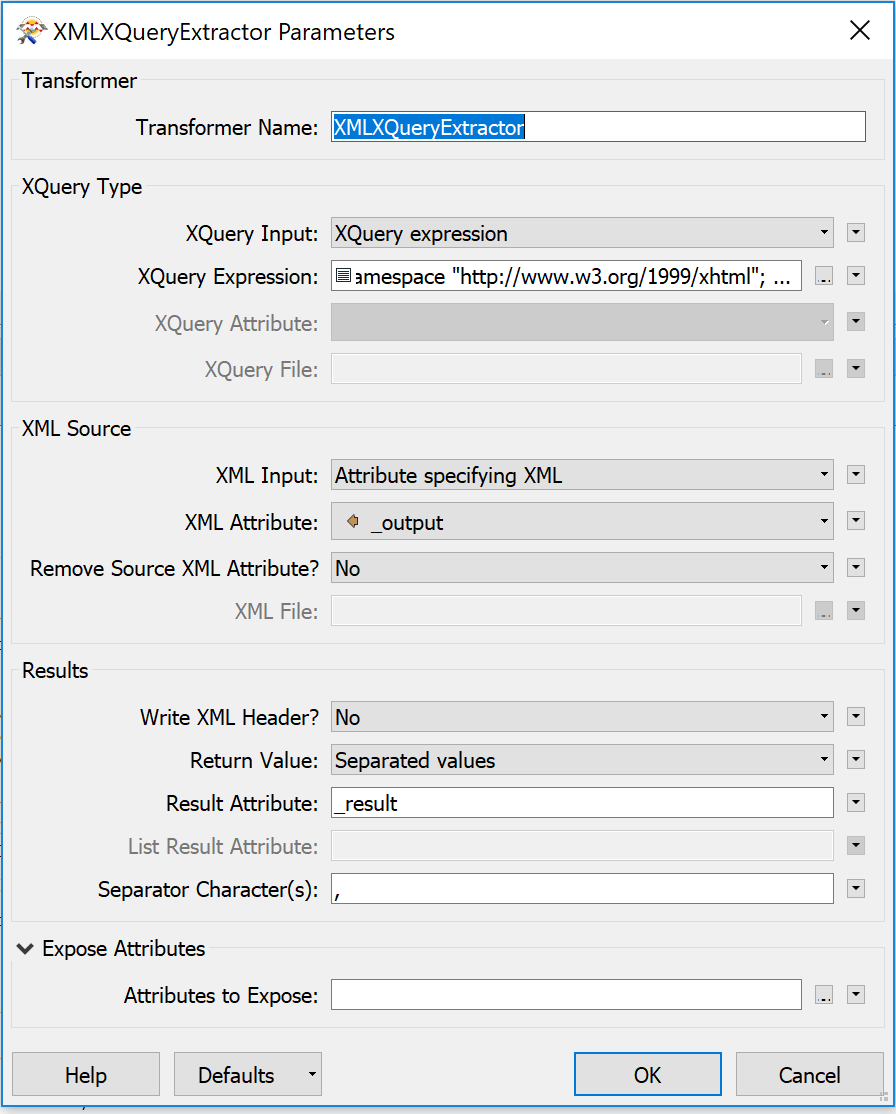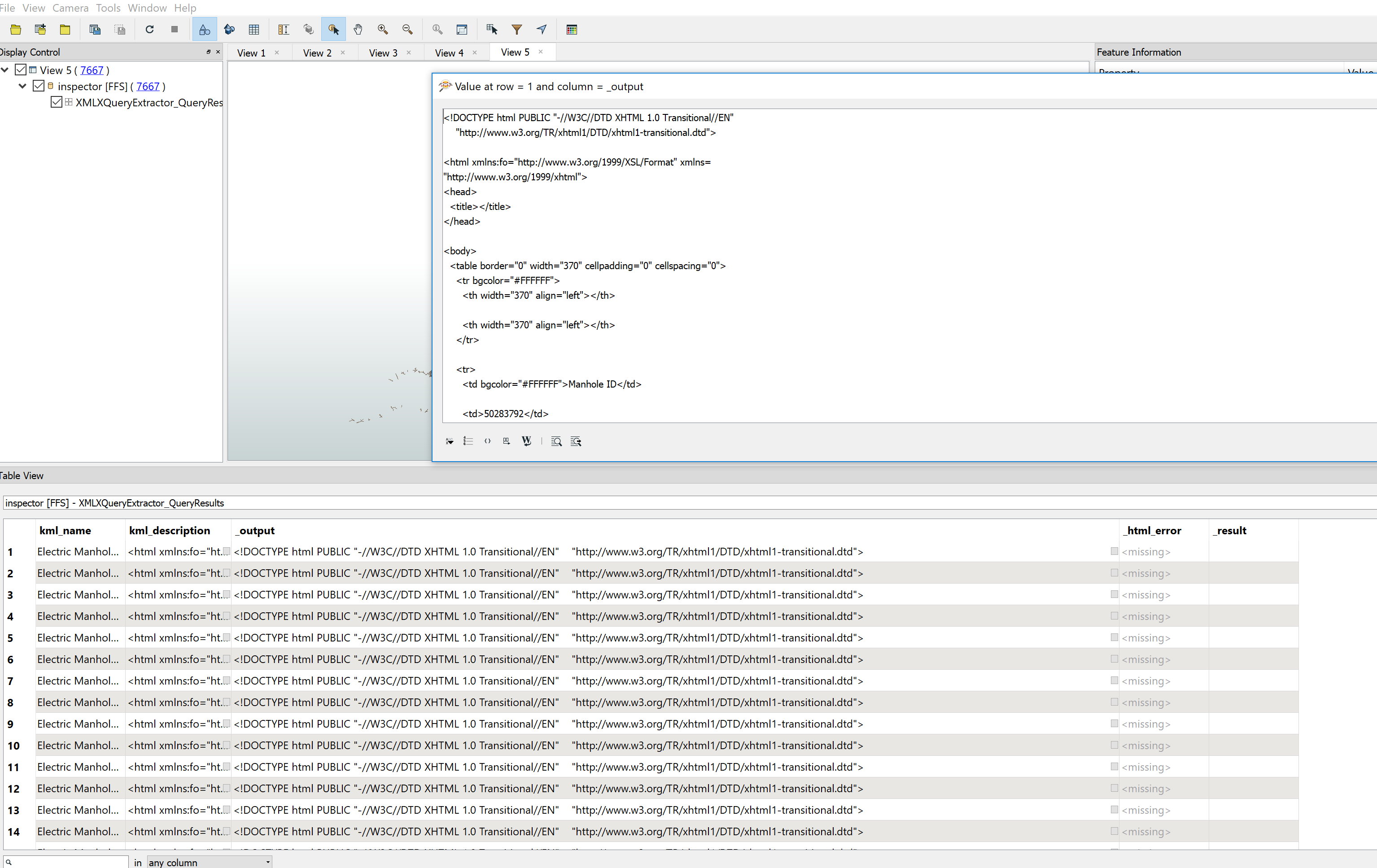I am trying to extract the KML tags for the KML below (structure) using the XQueryxtractor transformer
declare default element namespace "http://www.w3.org/1999/xhtml";
for $x in /html/body/table/tr/td
return fme:set-attribute($x/td[1]/text(),$x/td[2]/text())
the result is coming out empty. Any suggestions ?
kml_description (encoded: UTF-16LE): <html xmlns:fo="http://www.w3.org/1999/XSL/Format">
<body> <table border="0" width="370" cellpadding="0" cellspacing="0"> <tr bgcolor="ffffff"> <th width="370" align="left"></th> <th width="370" align="left"></th> </tr> <tr> <td bgcolor="#ffffff">Manhole ID</td> <td>50283792</td> </tr> <tr> <td bgcolor="#ffffff">Life Cycle</td> <td>In-Service</td> </tr> <tr> <td bgcolor="#ffffff">Manhole Size</td> <td></td> </tr> <tr> <td bgcolor="#ffffff">Installation Date</td> <td>1/1/1111</td> </tr> <tr> <td bgcolor="#ffffff">Drawing Number</td> <td>MHE2-009-552</td> </tr> <tr> <td bgcolor="#ffffff">Grid</td> <td>4030420</td> </tr> </table><br></body> </html>